EVTCAM
Aerospace
- Apr 14, 2016
- 3
Hello,
I'm new to the forums so I need a little direction. I have a .CATScript file that I know worked in either older releases of V5 and/or prior to Windows 7. I am getting errors now and am wondering if this is a place I can get some help with this. I don't have any experience with Visual Basic but need to get this project going while I'm trying to learn. If this is not the forum to get this help, please let me know.
Thank you.
I'm new to the forums so I need a little direction. I have a .CATScript file that I know worked in either older releases of V5 and/or prior to Windows 7. I am getting errors now and am wondering if this is a place I can get some help with this. I don't have any experience with Visual Basic but need to get this project going while I'm trying to learn. If this is not the forum to get this help, please let me know.
Thank you.

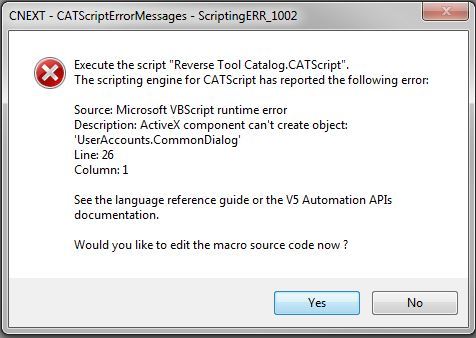
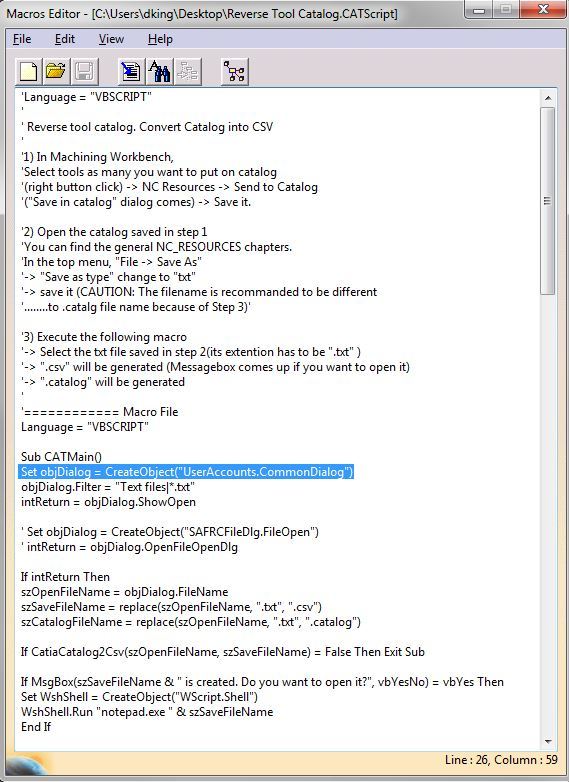
![[smile] [smile] [smile]](/data/assets/smilies/smile.gif) ).
).