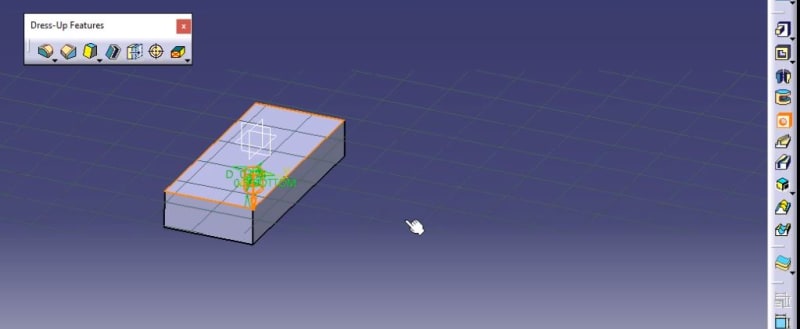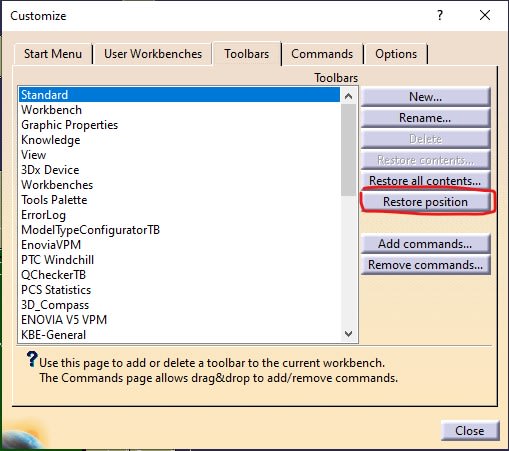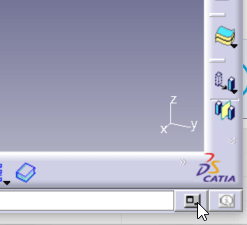john1431
New member
- Mar 2, 2021
- 2
Hi,
Scratching my head with this one, cannot find a solution and have never come across this before! Please help.
When creating a hole on a 3D object in Part Design, once selecting the tool and the surface, the hole definition dialogue box usually appears, allowing you to define diameter, depth etc... however, it has stopped appearing! It still appears for other sketch based tools like Pad.
The hole appears but not the dialogue box, see attached picture, any ideas???
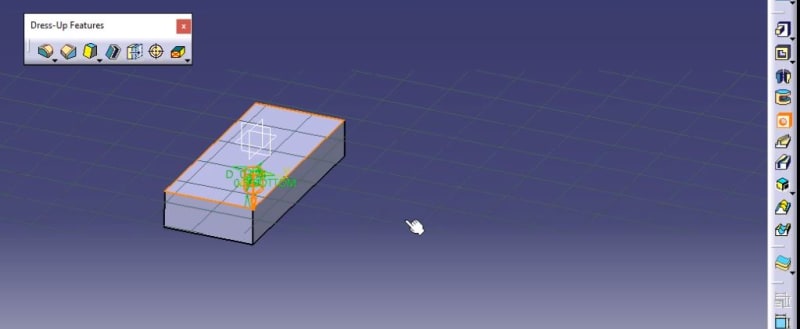
Scratching my head with this one, cannot find a solution and have never come across this before! Please help.
When creating a hole on a 3D object in Part Design, once selecting the tool and the surface, the hole definition dialogue box usually appears, allowing you to define diameter, depth etc... however, it has stopped appearing! It still appears for other sketch based tools like Pad.
The hole appears but not the dialogue box, see attached picture, any ideas???