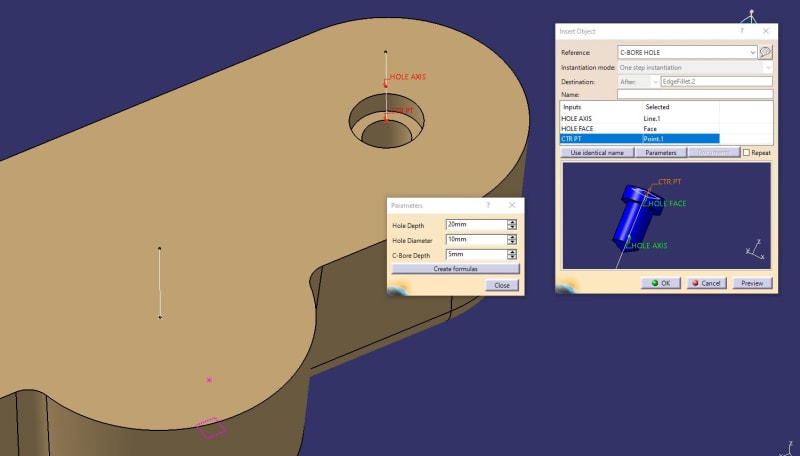Lea75
Mechanical
- Feb 24, 2009
- 51
Dear all,
I have an idea and I'd like to know if you think it is posible to automate it.
I want to set the paremeters of holes choosing them from a combobox, before creating the hole.
The procedure of the automation should be like this.
* Click (or double click) on a combo box and choose the type of hole from it. for examble:
- Ø5 - UP TO LAST
- M5 - UP TO LAST
- ISO 4762 ALLEM M5 SOCKET CAP - UP TO LAST
- ISO 10642 ALLEM M5 SOCKET COUNTERSUNK HEAD - UP TO LAST
- Ø6 - UP TO LAST
- M6 - UP TO LAST
- ISO 4762 ALLEM M6 SOCKET CAP - UP TO LAST
- ISO 10642 ALLEM M6 SOCKET COUNTERSUNK HEAD - UP TO LAST
.
.
.
.
* click on the surface where's the hole will be placed
* When the Hole Dialog box is open all the parameters are automaticaly filled acoording to the selection made previusly
* if double click was done at first the Hole commend should be stay active as always
Any idea or tip for face this?
Thank you in advance
I have an idea and I'd like to know if you think it is posible to automate it.
I want to set the paremeters of holes choosing them from a combobox, before creating the hole.
The procedure of the automation should be like this.
* Click (or double click) on a combo box and choose the type of hole from it. for examble:
- Ø5 - UP TO LAST
- M5 - UP TO LAST
- ISO 4762 ALLEM M5 SOCKET CAP - UP TO LAST
- ISO 10642 ALLEM M5 SOCKET COUNTERSUNK HEAD - UP TO LAST
- Ø6 - UP TO LAST
- M6 - UP TO LAST
- ISO 4762 ALLEM M6 SOCKET CAP - UP TO LAST
- ISO 10642 ALLEM M6 SOCKET COUNTERSUNK HEAD - UP TO LAST
.
.
.
.
* click on the surface where's the hole will be placed
* When the Hole Dialog box is open all the parameters are automaticaly filled acoording to the selection made previusly
* if double click was done at first the Hole commend should be stay active as always
Any idea or tip for face this?
Thank you in advance