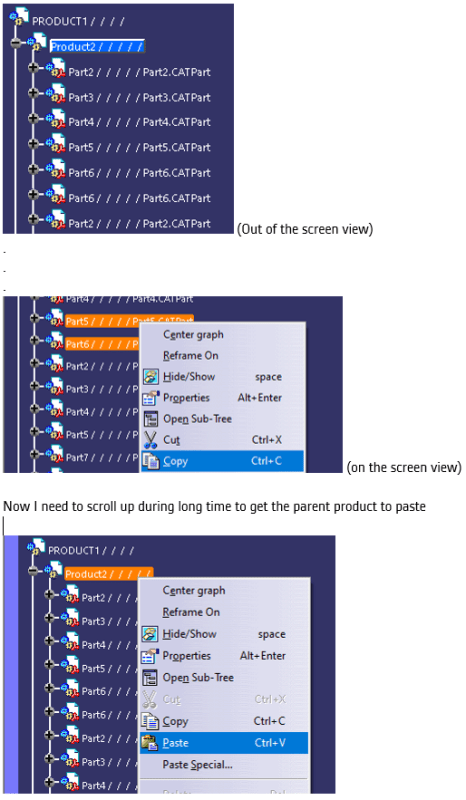Hi guys,
I would like have a macro which will get a parent from a product or a part selected.
I have a product (catproduct) with many many part (catpart) and the problem is : When i would like to copy a part from the product and past it in the same product i need to scroll up during 1000 years --".
So my questions are :
- did catia V5 have a shortcut for it ? if yes which one, cause i looking for it for long time but find nothing...
- If not, do you have a macro to get a parent from the selected part in the tree and center graph the parent ?
Thanks guys for your support !
I would like have a macro which will get a parent from a product or a part selected.
I have a product (catproduct) with many many part (catpart) and the problem is : When i would like to copy a part from the product and past it in the same product i need to scroll up during 1000 years --".
So my questions are :
- did catia V5 have a shortcut for it ? if yes which one, cause i looking for it for long time but find nothing...
- If not, do you have a macro to get a parent from the selected part in the tree and center graph the parent ?
Thanks guys for your support !