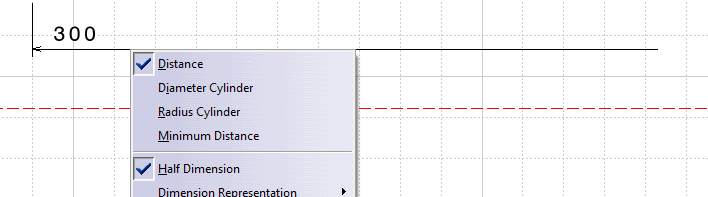ACarrier
Mechanical
- Mar 18, 2014
- 22
Catia v5.
When I make a dimension using the length/distance dimension, angle dimension, or Dimension command only one arrow appears and the Dimension is double what it should be.
How do I fix this?
When I make a dimension using the length/distance dimension, angle dimension, or Dimension command only one arrow appears and the Dimension is double what it should be.
How do I fix this?