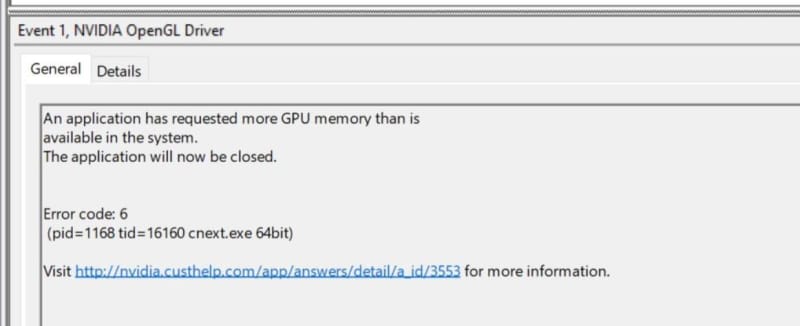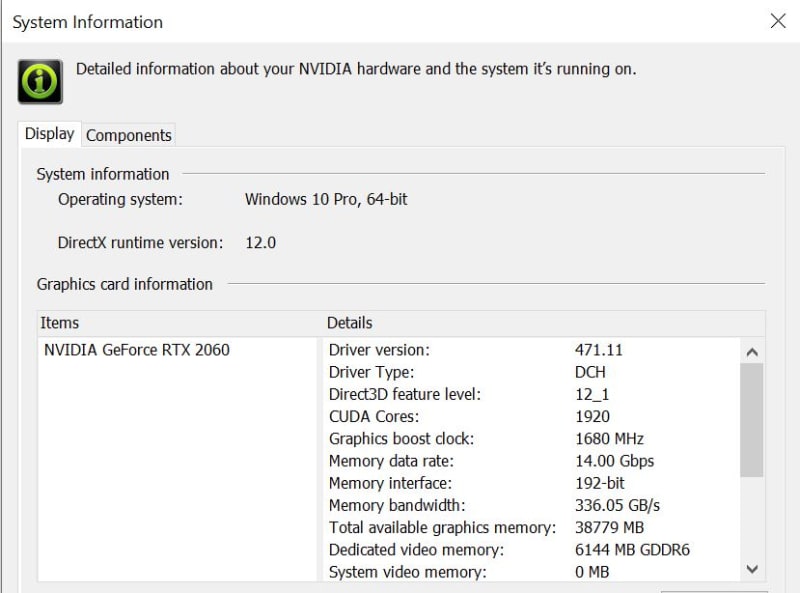Hello
We recently upgraded our CatiaV5 to rev 30 and on one of our computers it will run fine and then without any warning completely seizes up the entire computer for about 2 minutes or so and then Catia application disappears leaving you staring at your desktop. Everything is locked up during that time. No keyboard no mouse, nothing.
Only choice is powering down or wait a few minutes for Catia to exit.
Computer is a brand new 8940 Dell, Windows 10 Pro, i9-10900k, 64 gig ram, rtx 2060 nvidia card. Windows updated 21H1. Nvidia driver 462.59. Dell drivers, firmware, bios, all updated using the Dell Support App.
Event viewer reports that CatiaV5r30 ( cnext ) requested more gpu memory than available. Tried swapping graphics cards with a better one, swapping monitors, ( current is 30” 4K LG UHD ), swapped cables, logged in as other user, copied Catia settings folders and files from a stable source and none of those efforts made any difference. CatiaV5r30 still randomly seizes up the computer. Looking for any other ideas for things to try.
I uploaded a screen snip of the event viewer critical error message. See link to JPG picture.
CatiaV5-6 release 2020, build day 12-16-2020.15.30, Service pack 3, build # 30, Hot fix 5
Any suggestions?
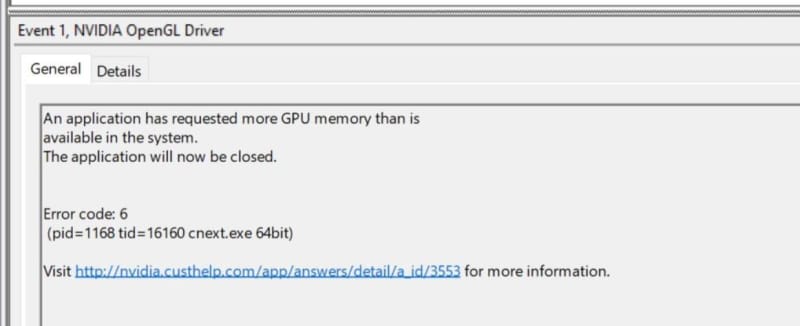
We recently upgraded our CatiaV5 to rev 30 and on one of our computers it will run fine and then without any warning completely seizes up the entire computer for about 2 minutes or so and then Catia application disappears leaving you staring at your desktop. Everything is locked up during that time. No keyboard no mouse, nothing.
Only choice is powering down or wait a few minutes for Catia to exit.
Computer is a brand new 8940 Dell, Windows 10 Pro, i9-10900k, 64 gig ram, rtx 2060 nvidia card. Windows updated 21H1. Nvidia driver 462.59. Dell drivers, firmware, bios, all updated using the Dell Support App.
Event viewer reports that CatiaV5r30 ( cnext ) requested more gpu memory than available. Tried swapping graphics cards with a better one, swapping monitors, ( current is 30” 4K LG UHD ), swapped cables, logged in as other user, copied Catia settings folders and files from a stable source and none of those efforts made any difference. CatiaV5r30 still randomly seizes up the computer. Looking for any other ideas for things to try.
I uploaded a screen snip of the event viewer critical error message. See link to JPG picture.
CatiaV5-6 release 2020, build day 12-16-2020.15.30, Service pack 3, build # 30, Hot fix 5
Any suggestions?