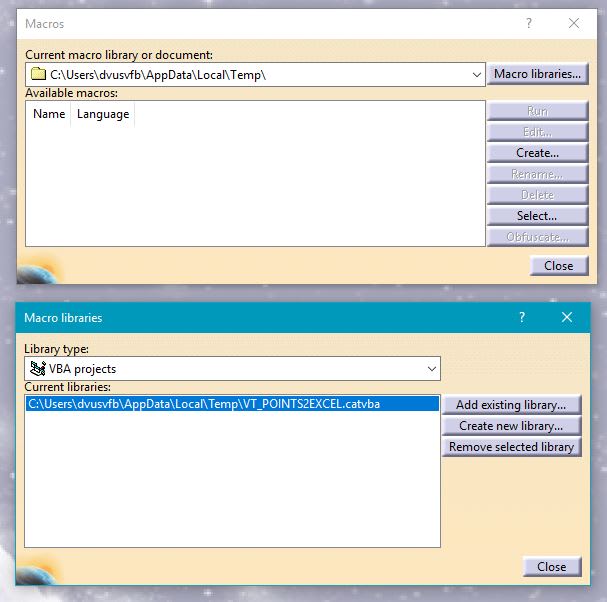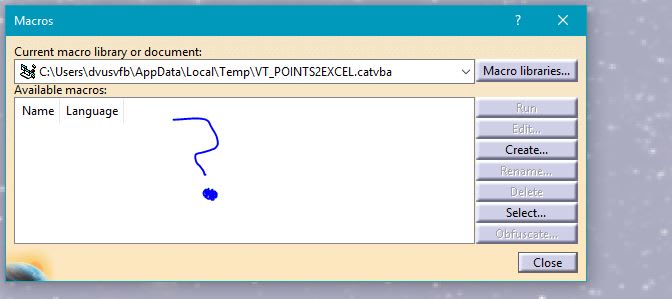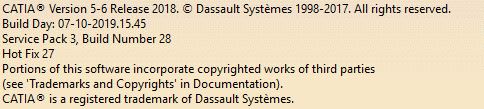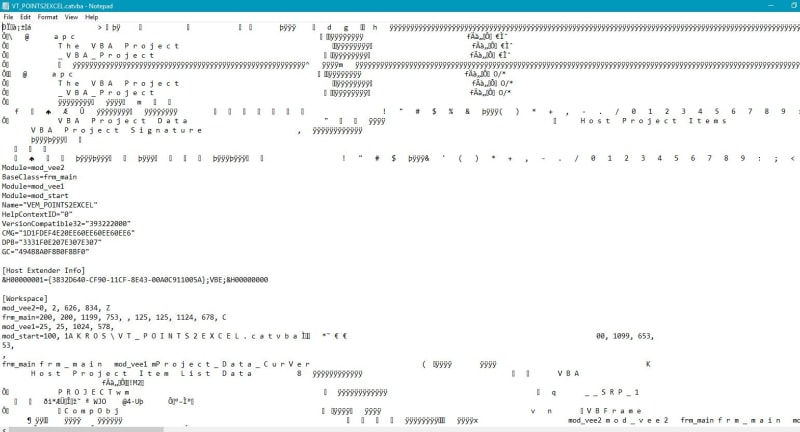gvansly1
Automotive
- Mar 19, 2020
- 5
Hi all,
I'm trying to run a .catvba file that a coworker from Germany wrote but I can't seem to get it to show up in the "available macros" list as shown in the image below with the blue question mark.
Steps taken:
1: Tools/macro/macros
2: macro libraries / library type = vba project
3: Add existing / filepath +file.catvba
4: File does not appear in the available list.
Any help would be appreciated
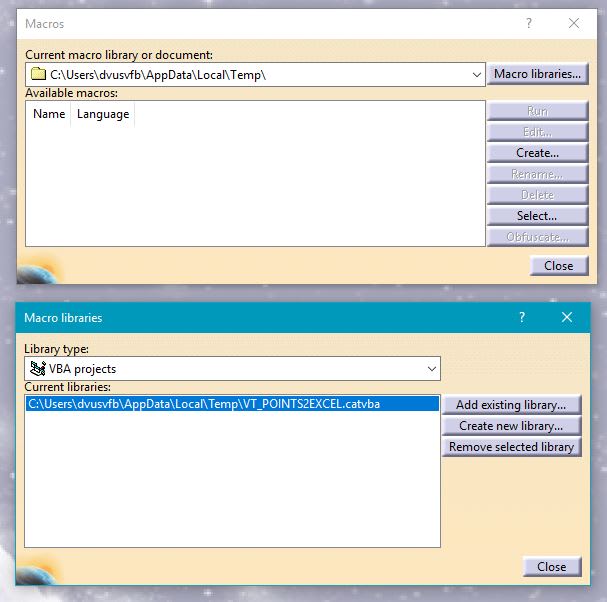
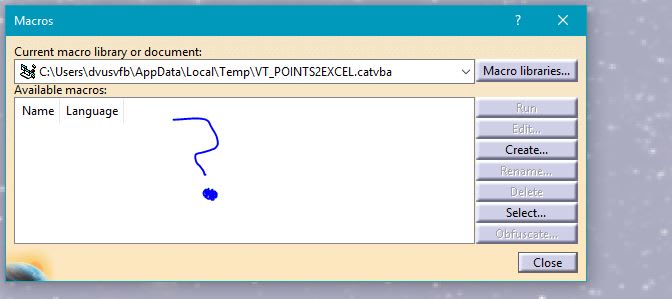
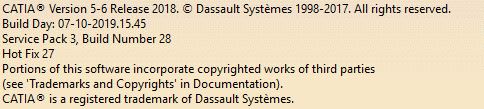
I'm trying to run a .catvba file that a coworker from Germany wrote but I can't seem to get it to show up in the "available macros" list as shown in the image below with the blue question mark.
Steps taken:
1: Tools/macro/macros
2: macro libraries / library type = vba project
3: Add existing / filepath +file.catvba
4: File does not appear in the available list.
Any help would be appreciated