Navigation
Install the app
How to install the app on iOS
Follow along with the video below to see how to install our site as a web app on your home screen.
Note: This feature may not be available in some browsers.
More options
You are using an out of date browser. It may not display this or other websites correctly.
You should upgrade or use an alternative browser.
You should upgrade or use an alternative browser.
Ceiling for numbers with unit
- Thread starter hoshang
- Start date
- Status
- Not open for further replies.
Mathcad converts EVERYTHING to its native units, which is SI. Therefore, even if a function allows for units, you should probably do something like:
ceil(dimension/inch)*inch to preserve the dimensions desired
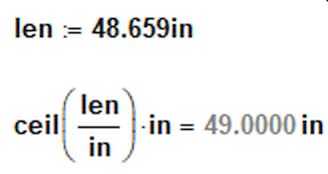
TTFN (ta ta for now)
I can do absolutely anything. I'm an expert! faq731-376 forum1529 Entire Forum list
ceil(dimension/inch)*inch to preserve the dimensions desired
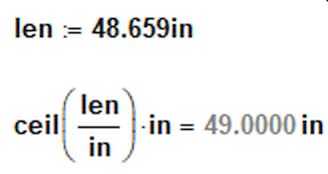
TTFN (ta ta for now)
I can do absolutely anything. I'm an expert! faq731-376 forum1529 Entire Forum list
Hoshang
My MathCAD 2000 (best ever version) came on a disc and with a 700 page printed manual.
It (the manual)says;
floor(x) Greatest integer <= x (x real)
ceil (x) same
It does work..
However, see attachment for use with units.
Pleased to be of help
Regards
Ed
Ed Clymer
Resinfab & Associates
England
My MathCAD 2000 (best ever version) came on a disc and with a 700 page printed manual.
It (the manual)says;
floor(x) Greatest integer <= x (x real)
ceil (x) same
It does work..
However, see attachment for use with units.
Pleased to be of help
Regards
Ed
Ed Clymer
Resinfab & Associates
England
Use scale:=1/mm instead of scale:=m/mm
Remark: I am not sure if Mathcad 2000 already provided the built-in fuction "Ceil" (note the capital C).
If its available in your version you can use it like "Ceil(18.2 mm, mm)=...mm"
If not you may define your own: Ceil(a,b):=ceil(a/b)*b
Remark: I am not sure if Mathcad 2000 already provided the built-in fuction "Ceil" (note the capital C).
If its available in your version you can use it like "Ceil(18.2 mm, mm)=...mm"
If not you may define your own: Ceil(a,b):=ceil(a/b)*b
rmix22
I have checked the manual; and it says ceil (lower case)
and it does work in that format. MathCAD 200 does have ceil and floor
as built in functions.
I hope this time the file is attached.
Regards
Ed
Ed Clymer
Resinfab & Associates
England
I have checked the manual; and it says ceil (lower case)
and it does work in that format. MathCAD 200 does have ceil and floor
as built in functions.
I hope this time the file is attached.
Regards
Ed
Ed Clymer
Resinfab & Associates
England
- Status
- Not open for further replies.
Similar threads
- Replies
- 22
- Views
- 60
- Locked
- Question
- Replies
- 12
- Views
- 20
