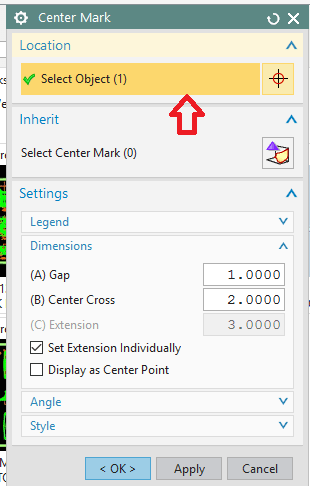NXsupport
Computer
- Apr 11, 2008
- 251
Hi,
NX12.0.2.9
I have seen that when you swap solids and in drafting try to re-associate center line symbol, it does not re associate. I have to re create it..
Any ideas why ? I can reassociate the dimensions, they associate back.. Just not the symbols.
NX12.0.2.9
I have seen that when you swap solids and in drafting try to re-associate center line symbol, it does not re associate. I have to re create it..
Any ideas why ? I can reassociate the dimensions, they associate back.. Just not the symbols.