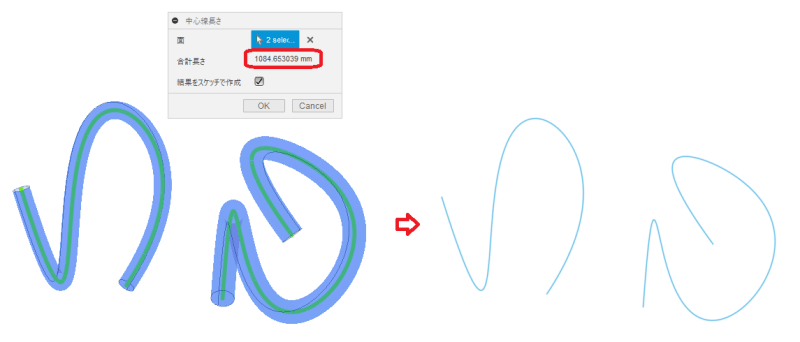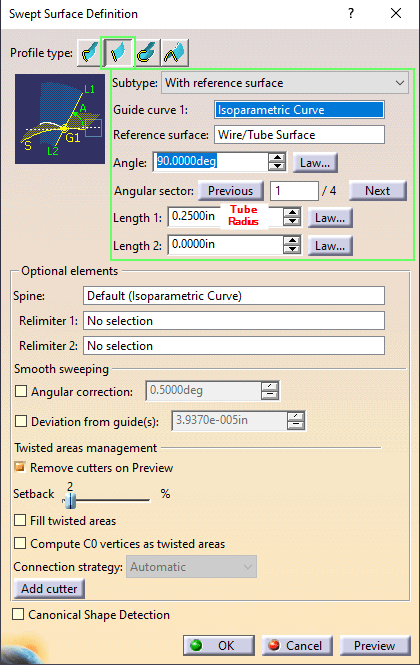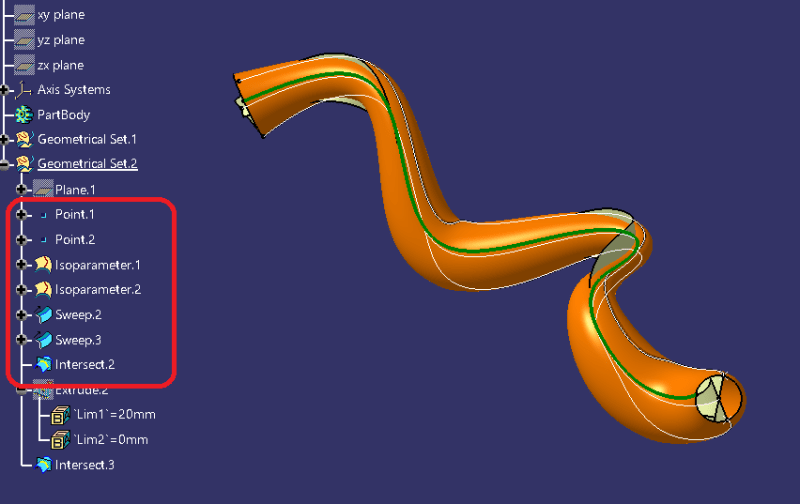Runningkls
Mechanical
- Apr 20, 2023
- 3
Hello,
I'm wondering if anyone can help me with a CATIA V5 macro to calculate the centerline of a wire/tube.
Ideally I'd like to have the macro make a spline in a geometrical set that follows the centerline so I can measure its length.
Any help would be appreciated.
Thank you
I'm wondering if anyone can help me with a CATIA V5 macro to calculate the centerline of a wire/tube.
Ideally I'd like to have the macro make a spline in a geometrical set that follows the centerline so I can measure its length.
Any help would be appreciated.
Thank you