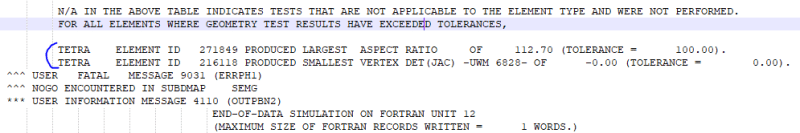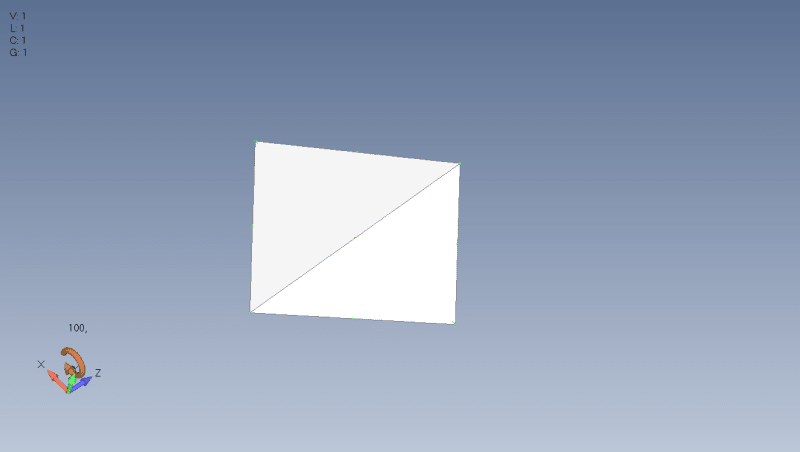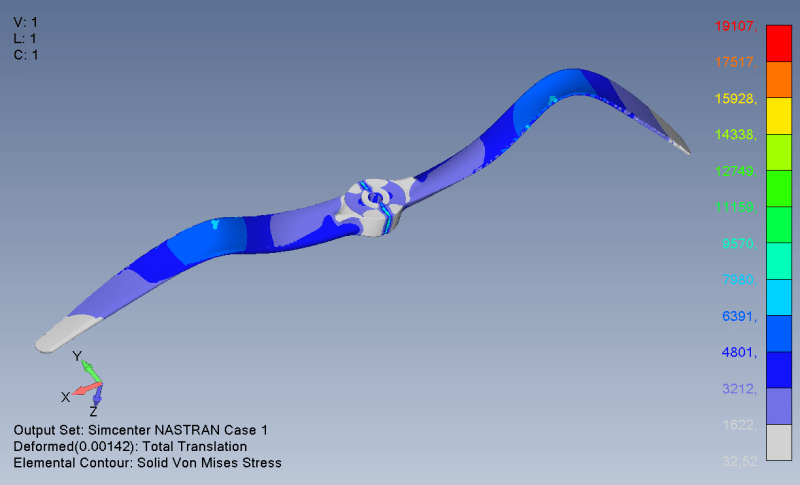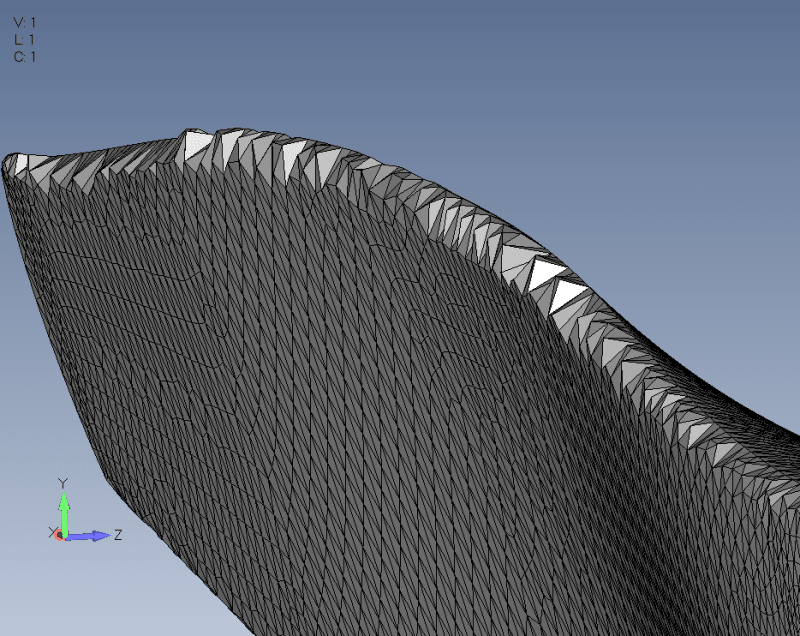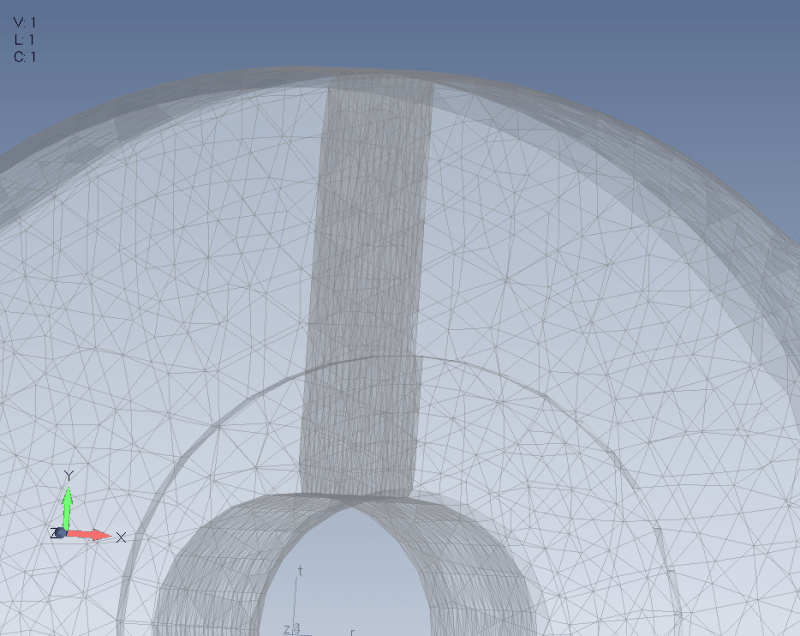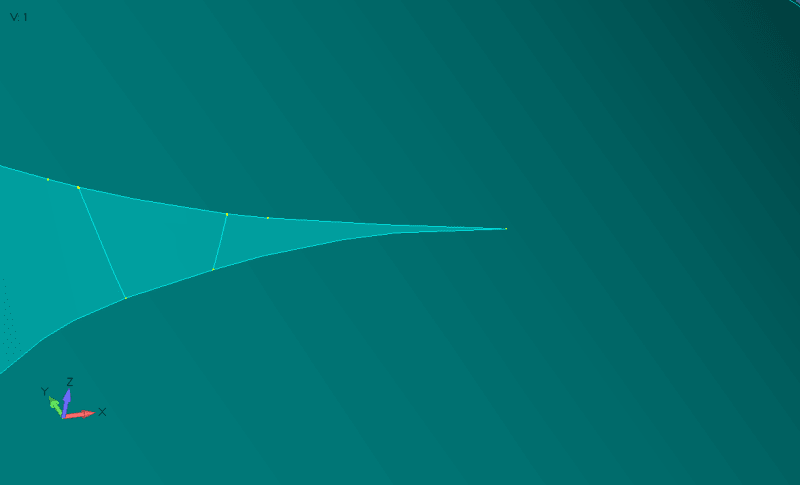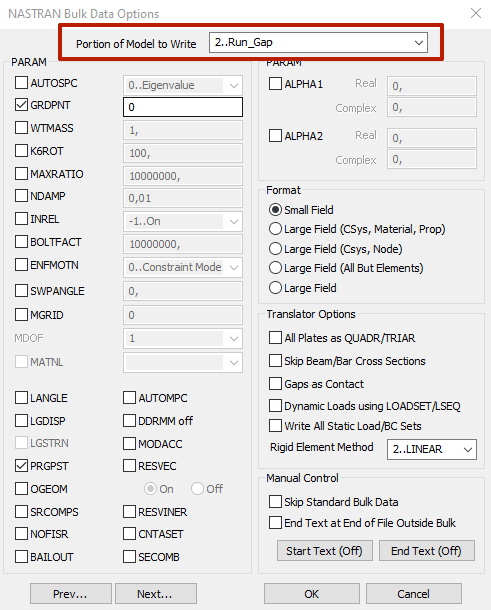AbdulQayyum987
Mechanical
I was analyzing the centrifugal forces exerted from a propeller which I have assigned it to rotate along the z-axis at 100rps. Got a fatal error when I started running the analysis. Now, do I have to put constraints for this problem?