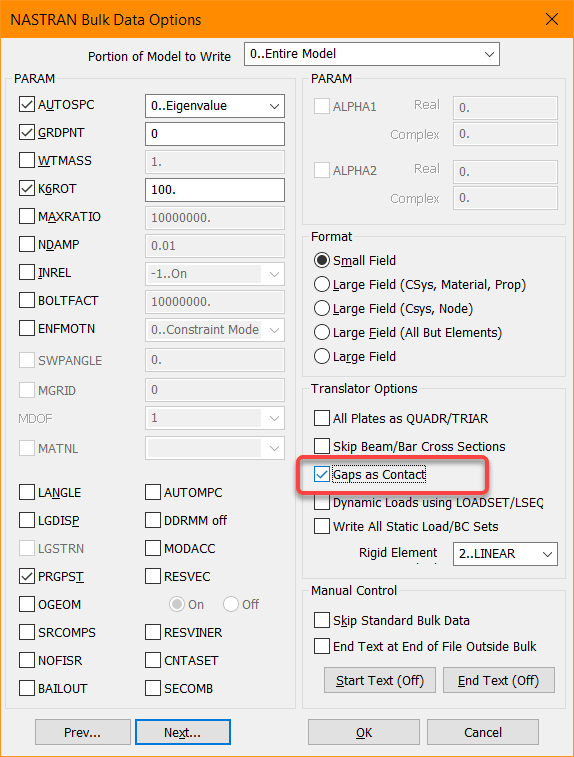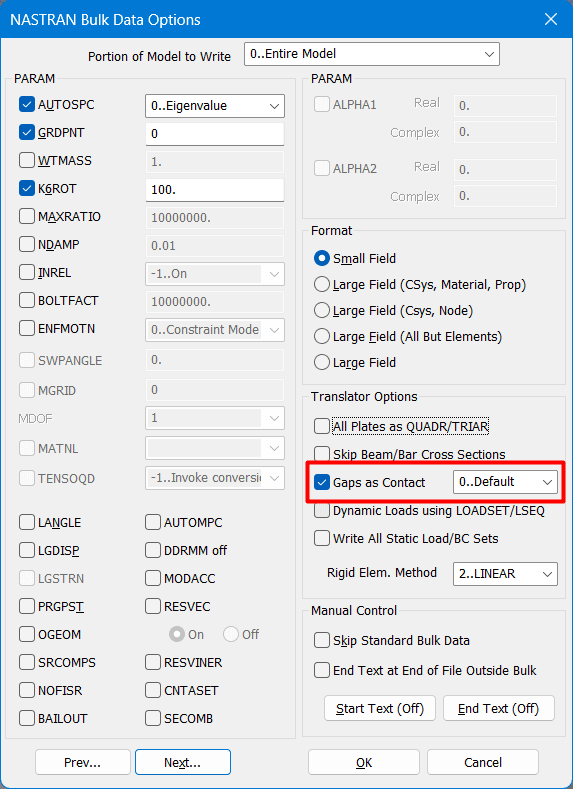Hello,
I hope you are well.
In the model I'm working with, I have to simulate a plate that rests over some rollers. Then, I want to simulate the rollers as constraints that only block the displacement in one sense for a given direction, i.e., for -Z the movement is constrained, but for +Z the plate is free to move (as a pencil over a table that you can lift but it is supported by the table, that is, prevented in the gravity direction).
I read about it and the best way (or one way) to do it is through CGAP elements. I've taken the example from Blas Molero's video ( at 14:50).
Before doing it in my model, I started with a simpler model. A square plate, fixed at its borders and with two load cases applied, one with an upwards pressure and one with a downward pressure. Then I splited the surface to have smaller surfaces in the center where I could use the "Compression Only Gaps" API provided by FEMAP. My idea was to verify that the load case with the upward pressure deforms as it will usually do, and that the one with the downward pressure will have its displacement blocked in the center too given that the CGAP is preventing displacements in the downward direction.
The thing is that the CGAP is acting as an SPC, i.e., blocking deformation in both senses (cf. images below).
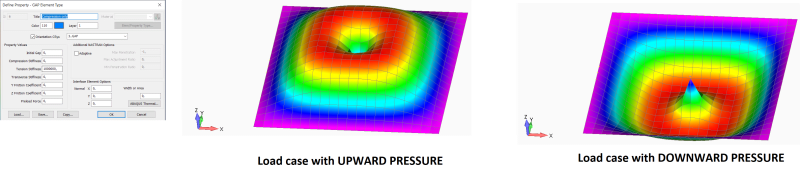
I have repeated the procedure manually, creating myself the CGAPs and I have the same issue. I also created a local coordinate for the CGAP.
I'll leave the Femap Neutral and .bfd file attached if it is better to understand the problem.
Do you have any idea why it isn't working?
Thank you in advance !
Cordially,
EC
I hope you are well.
In the model I'm working with, I have to simulate a plate that rests over some rollers. Then, I want to simulate the rollers as constraints that only block the displacement in one sense for a given direction, i.e., for -Z the movement is constrained, but for +Z the plate is free to move (as a pencil over a table that you can lift but it is supported by the table, that is, prevented in the gravity direction).
I read about it and the best way (or one way) to do it is through CGAP elements. I've taken the example from Blas Molero's video ( at 14:50).
Before doing it in my model, I started with a simpler model. A square plate, fixed at its borders and with two load cases applied, one with an upwards pressure and one with a downward pressure. Then I splited the surface to have smaller surfaces in the center where I could use the "Compression Only Gaps" API provided by FEMAP. My idea was to verify that the load case with the upward pressure deforms as it will usually do, and that the one with the downward pressure will have its displacement blocked in the center too given that the CGAP is preventing displacements in the downward direction.
The thing is that the CGAP is acting as an SPC, i.e., blocking deformation in both senses (cf. images below).
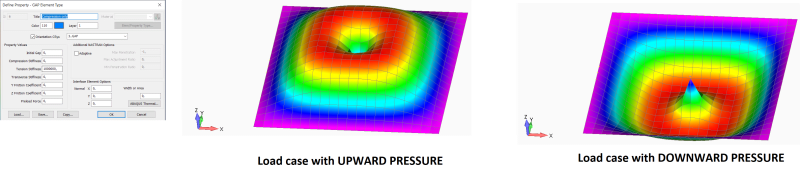
I have repeated the procedure manually, creating myself the CGAPs and I have the same issue. I also created a local coordinate for the CGAP.
I'll leave the Femap Neutral and .bfd file attached if it is better to understand the problem.
Do you have any idea why it isn't working?
Thank you in advance !
Cordially,
EC