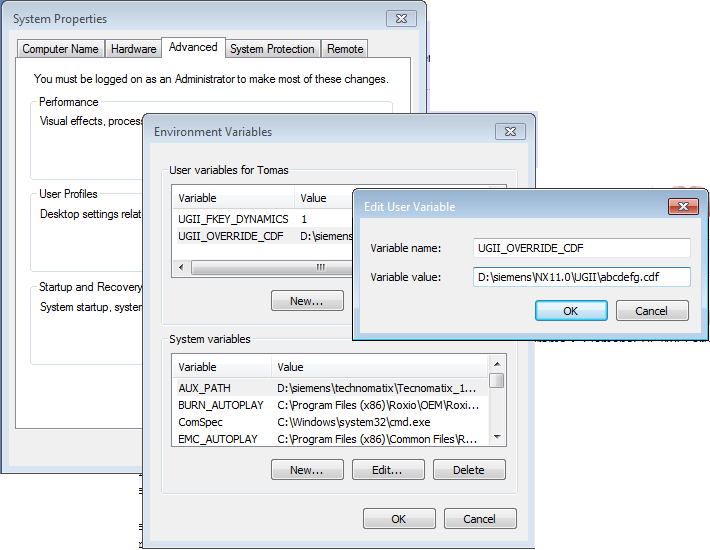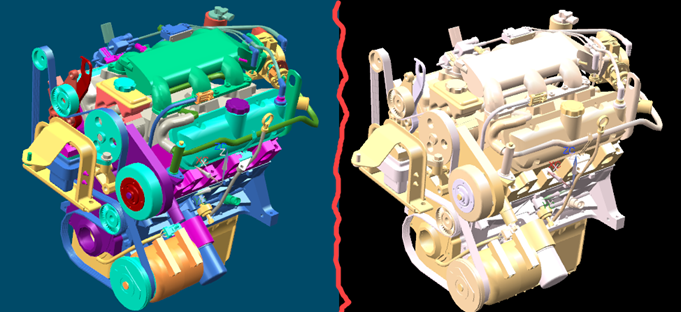Jonatasrf
Mechanical
- Aug 7, 2017
- 13
How to change specific colors of models in an assembly quickly in NX?
Would you like to open each component with macro, change the color and return to the main assembly?
Follow along with the video below to see how to install our site as a web app on your home screen.
Note: This feature may not be available in some browsers.