ranjithbelur
Automotive
- Mar 17, 2013
- 43
Hi, I need to know how we can change the default colors in the slope analysis. I am using NX 11 and the default colors are red and blue for two extremes, I need to change them to different colors. Thanks in advance.
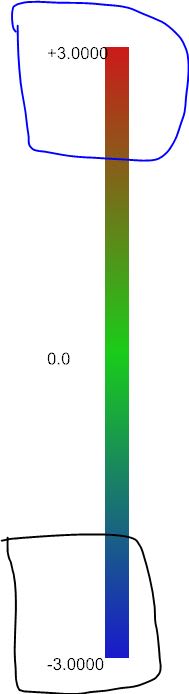
Ranjith P R
Automotive Seatings
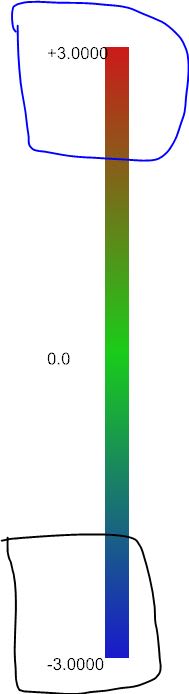
Ranjith P R
Automotive Seatings
