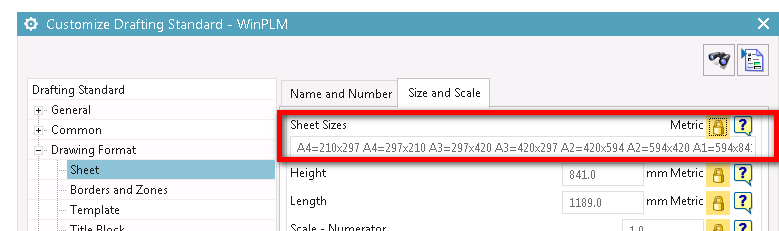bhavyarani
Mechanical
- May 2, 2015
- 11
In NX by default for A4 size sheet, In edit sheet size, A4- 210x297.
Please advise how to change A4- 297x210. I am working in NX12 migration and in NX11 A4- 297x210 is working. Please help
Thanks in advance
Please advise how to change A4- 297x210. I am working in NX12 migration and in NX11 A4- 297x210 is working. Please help
Thanks in advance