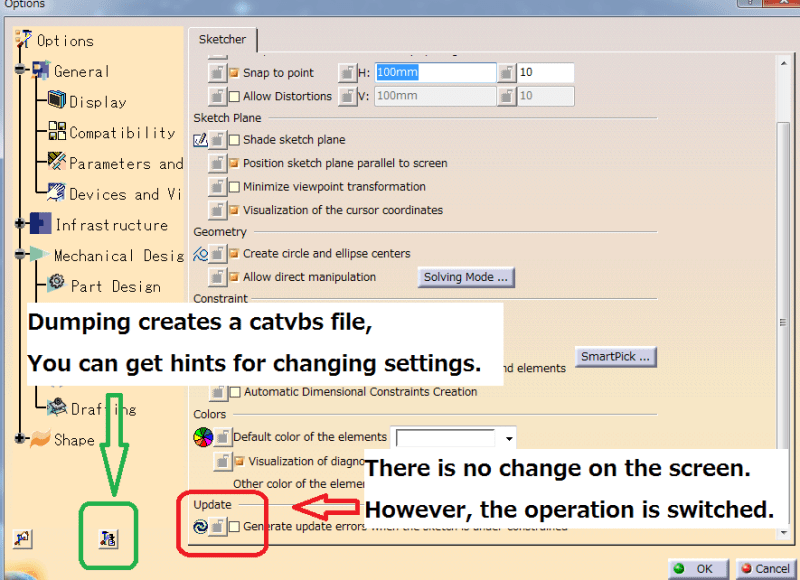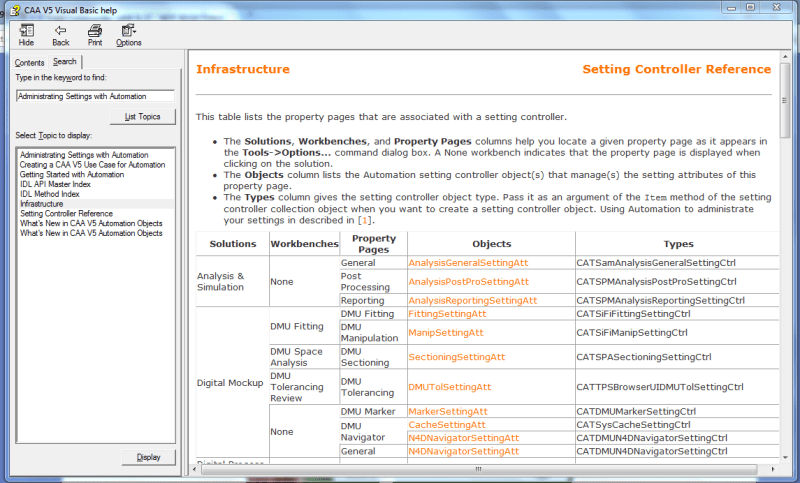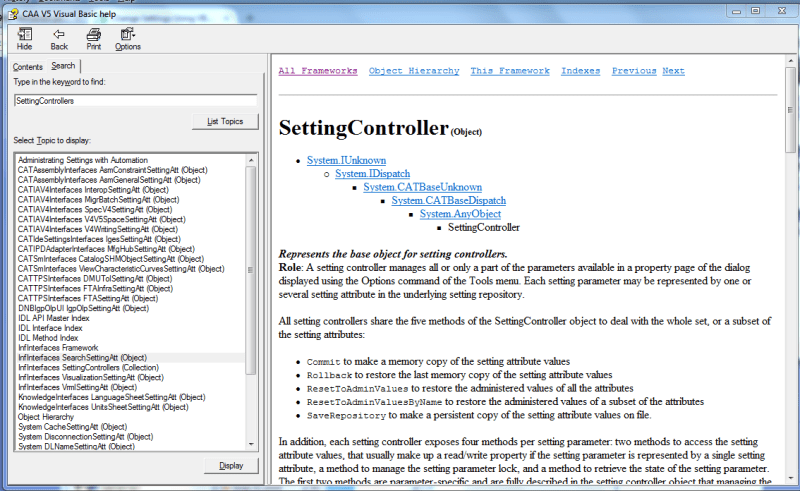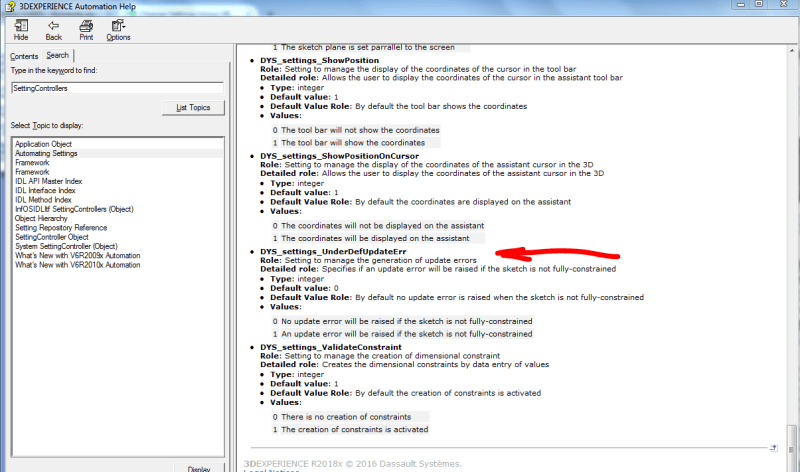How can I change the following setting using VBA?
Tools > Options > Mechanical Design > Sketcher > 'General Update Errors when the sketch is under-constrained'
I can do it manually. The recorded macro is blank. I could not find any reference to 'Sketcher' tab in the 'Setting Controller Reference in the help file. So I don't know which object and which property to use in the following statement:
CATIA.SettingsControllers.Item("WhichControllerObject").WhichProperty = False
It seems to me, changing settings using code is a tedious job. Is there easier way to find relevant information like above? Is there an easier / alternative way out?
Just an aside, curious to know if anybody knows the total number of settings in CATIA.
Tools > Options > Mechanical Design > Sketcher > 'General Update Errors when the sketch is under-constrained'
I can do it manually. The recorded macro is blank. I could not find any reference to 'Sketcher' tab in the 'Setting Controller Reference in the help file. So I don't know which object and which property to use in the following statement:
CATIA.SettingsControllers.Item("WhichControllerObject").WhichProperty = False
It seems to me, changing settings using code is a tedious job. Is there easier way to find relevant information like above? Is there an easier / alternative way out?
Just an aside, curious to know if anybody knows the total number of settings in CATIA.