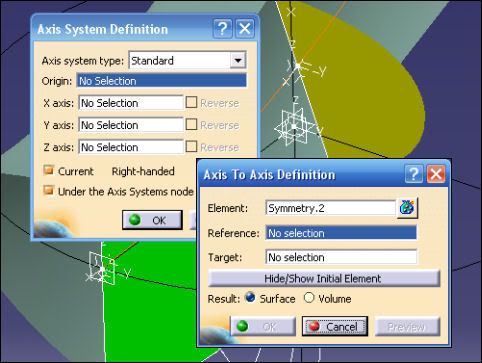Dean0017
Aerospace
- Feb 14, 2005
- 28
One of the guys running the CMM in QA asked me if we could change the position of the x,y,z zero of the part. Apparently it's easier for them to work with. How could this be done?
thanks
Dean
InSource Consulting Inc.
thanks
Dean
InSource Consulting Inc.