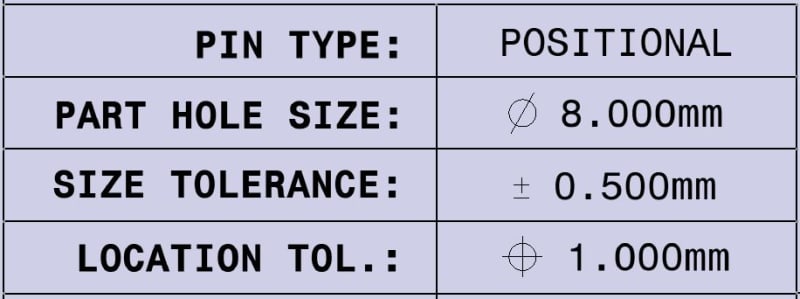PrazSparty
Automotive
- Feb 16, 2024
- 6
Hi,
Is there a wat to have a parameter change from a length to a string and vice versa using a rule?
Example:
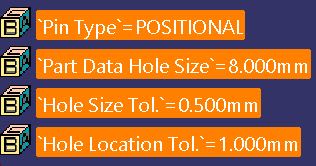
If i change the "Pin Type" to another option I need the "Part Data Hole Size", "Hole Size Tol." and the "Hole Location Tol." to all say "N/A". Is this possible with a rule?
Is there a wat to have a parameter change from a length to a string and vice versa using a rule?
Example:
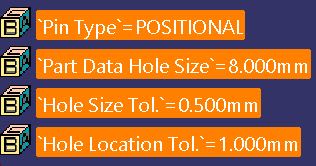
If i change the "Pin Type" to another option I need the "Part Data Hole Size", "Hole Size Tol." and the "Hole Location Tol." to all say "N/A". Is this possible with a rule?