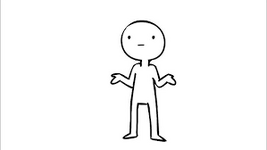Hi everyone,
I’m a new member here, currently a mechatronics engineering student, and I’m looking for advice on selecting the best CAD software for designing mechanical and electronic systems. Are there any recommendations for CAD tools that balance ease of use, functionality, and compatibility with simulation software? Appreciate any tips!
Looking forward to learning from the community!
I’m a new member here, currently a mechatronics engineering student, and I’m looking for advice on selecting the best CAD software for designing mechanical and electronic systems. Are there any recommendations for CAD tools that balance ease of use, functionality, and compatibility with simulation software? Appreciate any tips!
Looking forward to learning from the community!