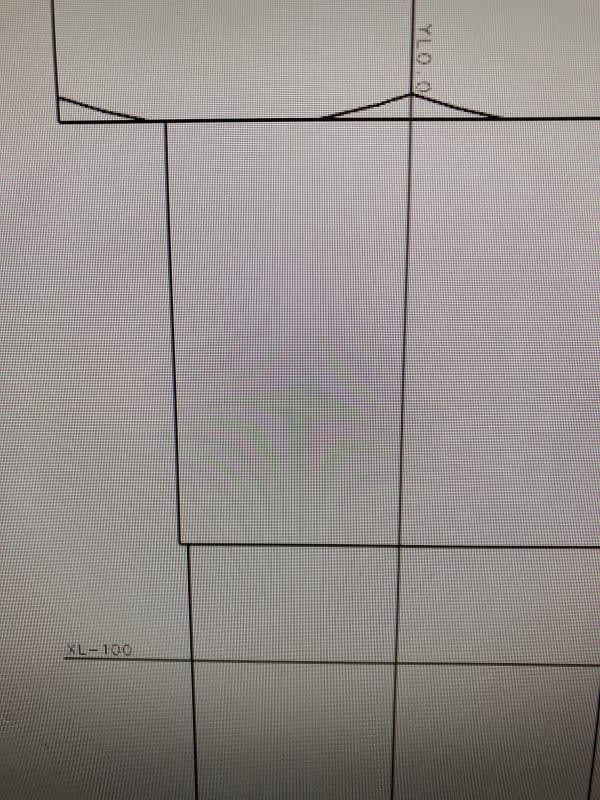All,
Its got me scratching my head...... I am checking a job, and can see co-ordinates in some drafting views..... they don't print or plot ect, and I assume they are some kind of reference to the hinge line for the projected view.
I cant seem to upload a picture, but they display as:-' YL0.0' and 'XL0.0' with a line
Amy ideas how I turn them off?
Cheers,
B
Its got me scratching my head...... I am checking a job, and can see co-ordinates in some drafting views..... they don't print or plot ect, and I assume they are some kind of reference to the hinge line for the projected view.
I cant seem to upload a picture, but they display as:-' YL0.0' and 'XL0.0' with a line
Amy ideas how I turn them off?
Cheers,
B