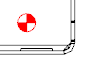williamsdan94
Mechanical
Hi everyone,
I have a drawing I'm working on and needed mass information on my assembly. I went to my assembly file and used the measure tool to get the mass of the assembly. I went back into my drawing and now I have these red CoG marks on some of my views and I'm not sure how to get rid of them. Any tips? Running NX1953.
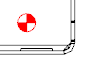
I have a drawing I'm working on and needed mass information on my assembly. I went to my assembly file and used the measure tool to get the mass of the assembly. I went back into my drawing and now I have these red CoG marks on some of my views and I'm not sure how to get rid of them. Any tips? Running NX1953.