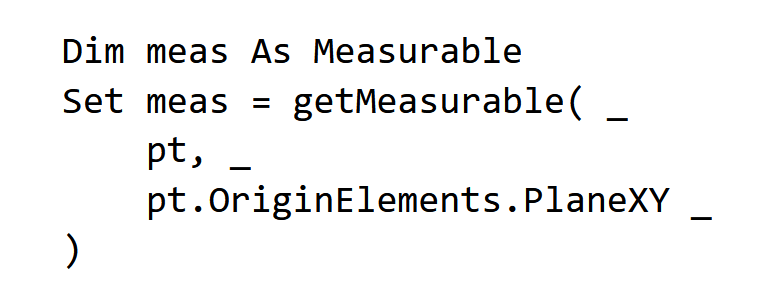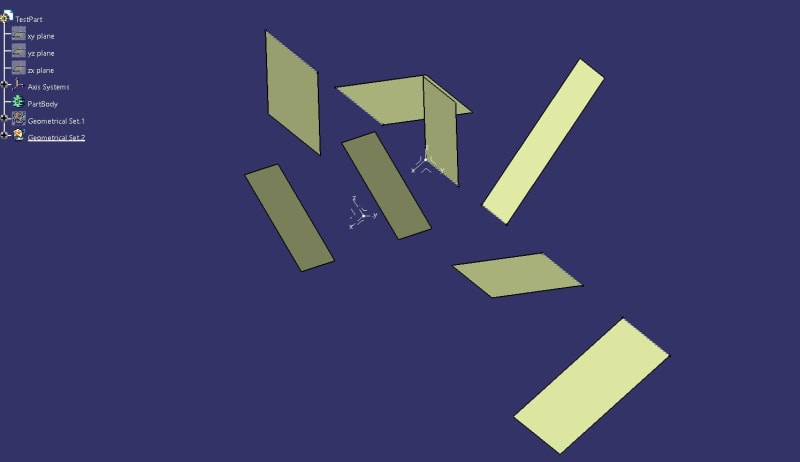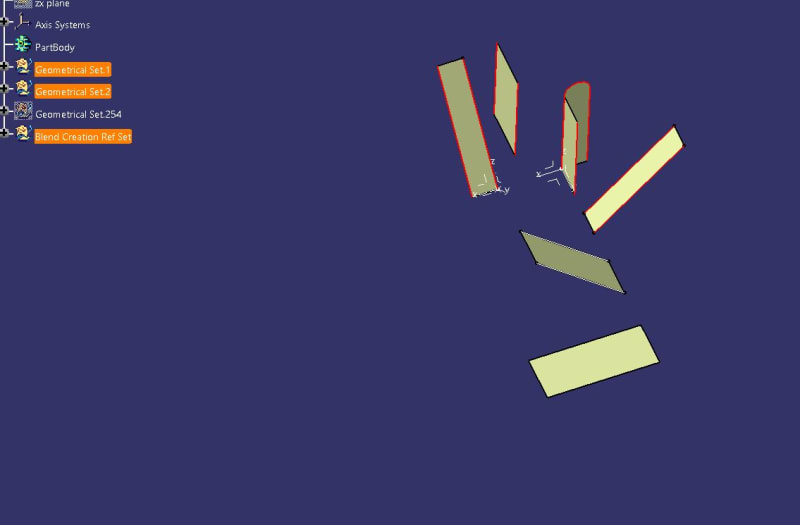NaWin55
Mechanical
- Mar 21, 2020
- 98
Hello all
i need to collect only vertical edges from surfaces like this (below image)
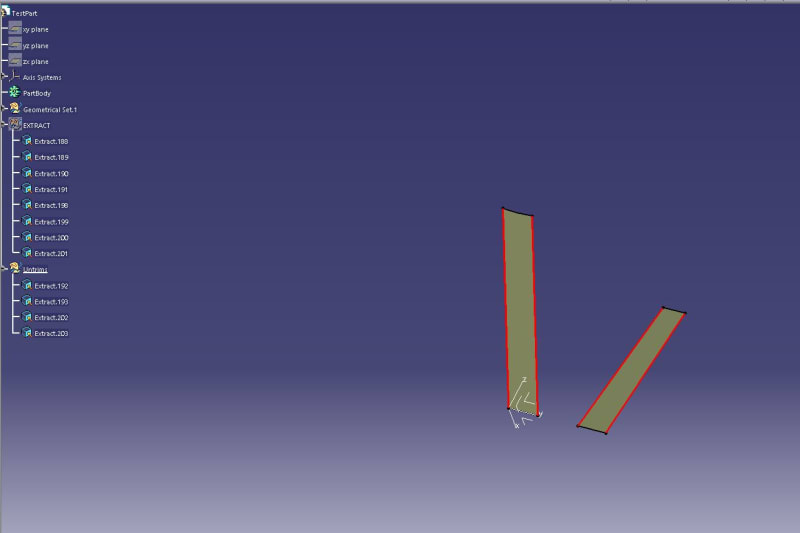
i tried one method it worked like 60% but i need to collect only vertical edges regardless of any axis orientation
Thanks
i need to collect only vertical edges from surfaces like this (below image)
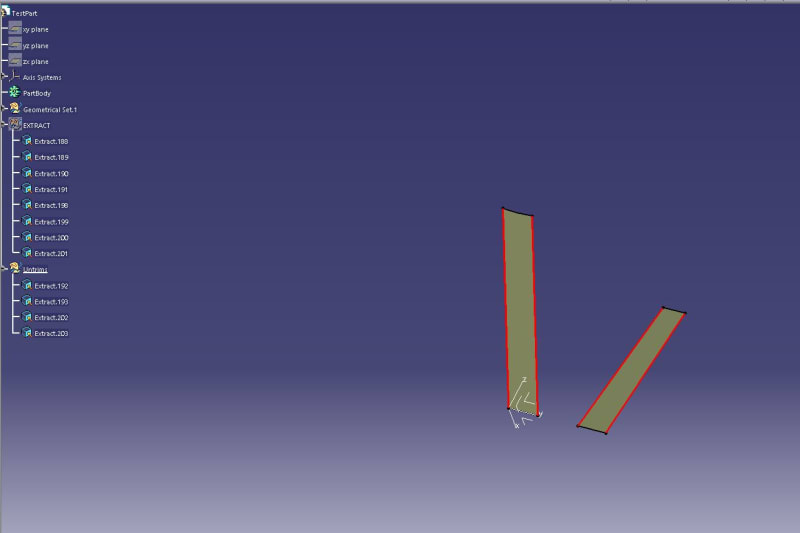
i tried one method it worked like 60% but i need to collect only vertical edges regardless of any axis orientation
Thanks