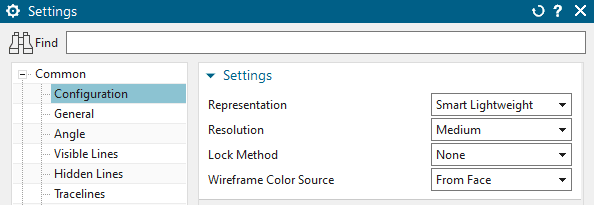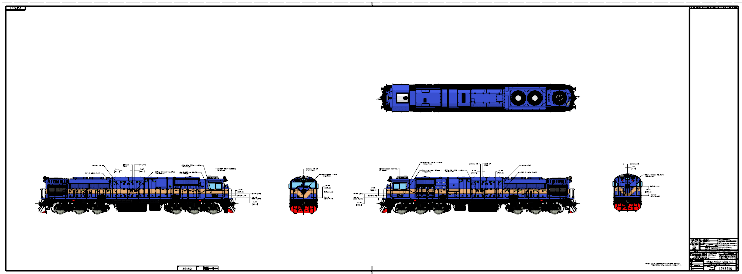
We are producing colored pdfs (image link added)to aid in manufacturing our locomotives. It takes several hours to export pdfs and sometimes do not export at all (after 24 hours, for example, and still running.) The drawing views are generated from the master model, and the model must be loaded and views updated for the curves to appear (normal procedure.) The color fill automatically appears when the master model components are turned on, but the fill will disappear when turned off, so we leave them on to export the pdf. We have successfully produced some to our preferences, but the time and or incompletion of the export we desperately need to resolve. My hunch is that because of the fill appearance dependent on the on/off setting tells me that the export is referring to the model for data and not exporting directly from the sheet AS DISPLAYED (the export setting.) Note here that all the curves that remained in the views DO generate directly from the sheet data itself, because if the model is off and the fill disappears, the curves will still export. So again it narrows it down to the model coloring as the culprit.
Is there an easier faster way to produce the results desired, or perhaps a setting to "lock in" the filled color in the view once it is updated, so that the model status isn't necessary?
Using NX12 + 1953