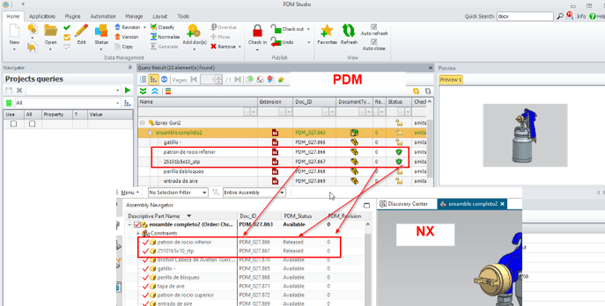cadsen
Mechanical
- Feb 23, 2022
- 3
I have some attributes from my PDM System I want to see in the assembly tree.
Today I can set to view just a single attribute defined in “assembly preferences.”
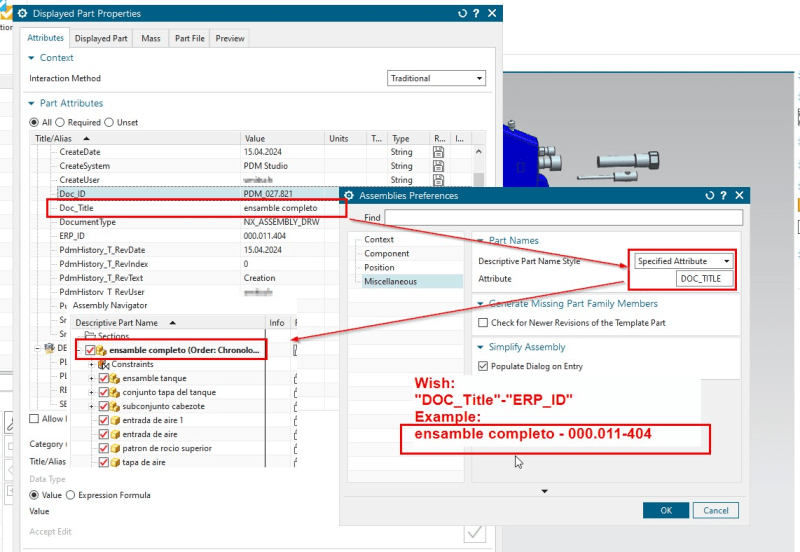
I am looking for an option to see not only one attribute but a combination of different attributes of it.
For example, the properties Doc_Title and ERP_ID
Is there a way to combine it?
Thank you
cadsen
Today I can set to view just a single attribute defined in “assembly preferences.”
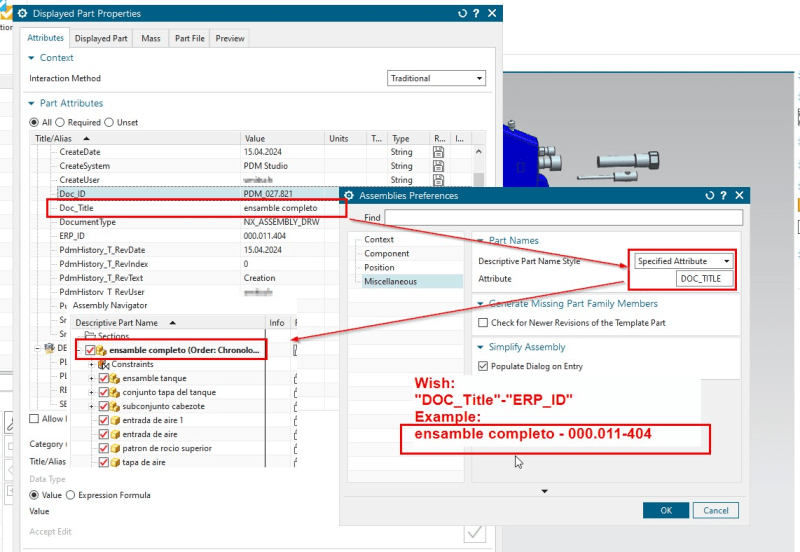
I am looking for an option to see not only one attribute but a combination of different attributes of it.
For example, the properties Doc_Title and ERP_ID
Is there a way to combine it?
Thank you
cadsen