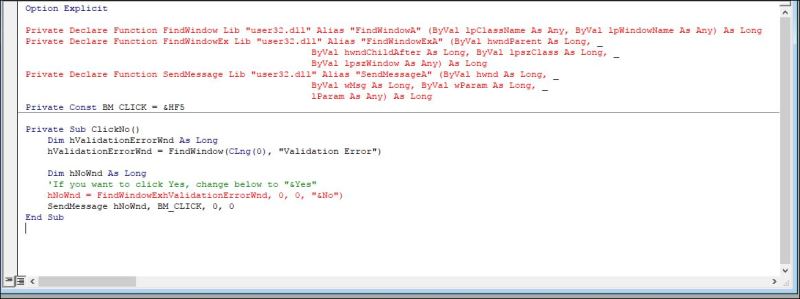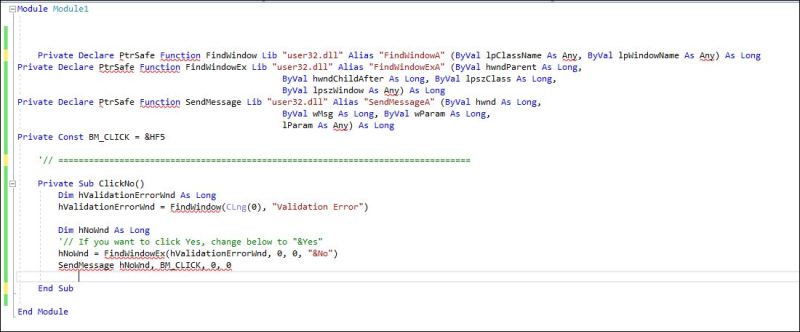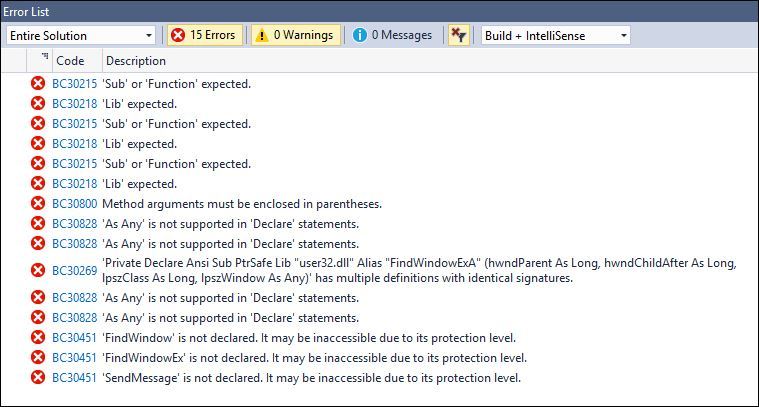Hello All,
I have tried to use command "Recognize" in a VBA scrip (as seen below) to recognize a sheet metal CATPart for unfolding and I get an error message as per below picture.
CATIA.StartCommand "Recognize"
'// Press ALT and N letter to say No to cancel command "Recognize"
SendKeys "{N 1}" '// meaning Press letter N on the keyboard once. This script does not work
Error message:
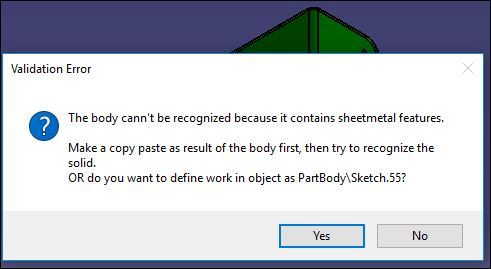
How can I detect the above error message with a VBA script?
SendKeys "%(N)" '// this script tries to cancel command "Recognize" but it does not work either
In other words, what would be the right script and/or syntax to detect the above error message and cancel command "Recognize" automatically?
Your help is much appreciated.
I have tried to use command "Recognize" in a VBA scrip (as seen below) to recognize a sheet metal CATPart for unfolding and I get an error message as per below picture.
CATIA.StartCommand "Recognize"
'// Press ALT and N letter to say No to cancel command "Recognize"
SendKeys "{N 1}" '// meaning Press letter N on the keyboard once. This script does not work
Error message:
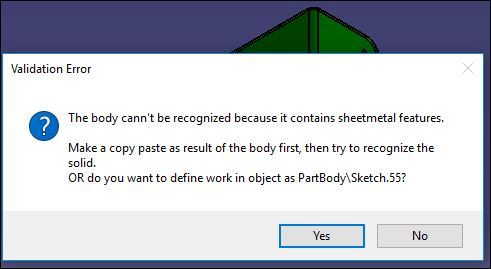
How can I detect the above error message with a VBA script?
SendKeys "%(N)" '// this script tries to cancel command "Recognize" but it does not work either
In other words, what would be the right script and/or syntax to detect the above error message and cancel command "Recognize" automatically?
Your help is much appreciated.