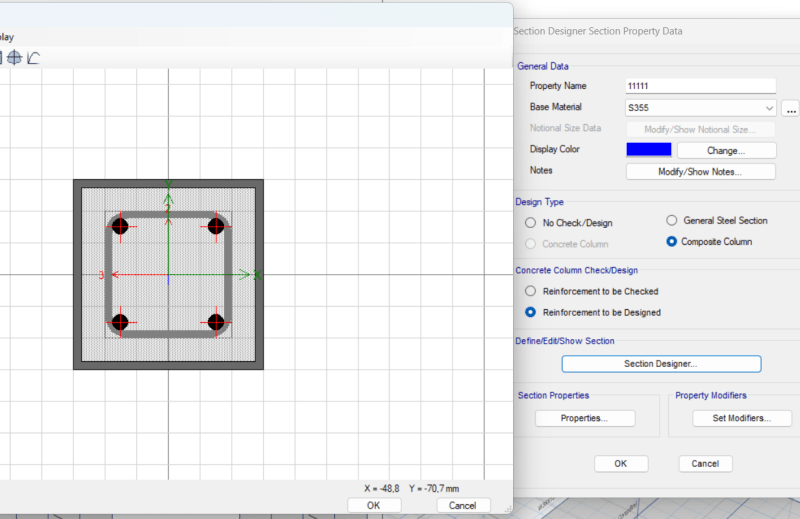M
member 1218881
Guest
Hello, I want to design Etabsta concrete filled composite column. I cannot add reinforcement when defining from normal composite sections. (version 22.1) Therefore, I want to design the composite column containing concrete-filled reinforcement from the section designer section (SD). However, this time, even though I marked the composite column, it sees the column as steel. When I want to define a composite from the Design section, it gives the error "wrong material available".
I see the moment curvature graph of the concrete-filled composite column only when I can place reinforcement. Why does this error occur in Etabs and how can I solve it? I am waiting for your urgent support.
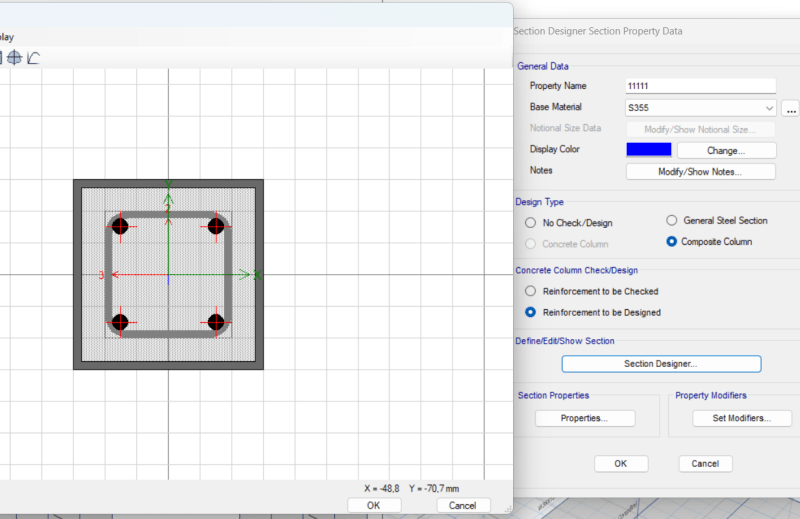
I see the moment curvature graph of the concrete-filled composite column only when I can place reinforcement. Why does this error occur in Etabs and how can I solve it? I am waiting for your urgent support.