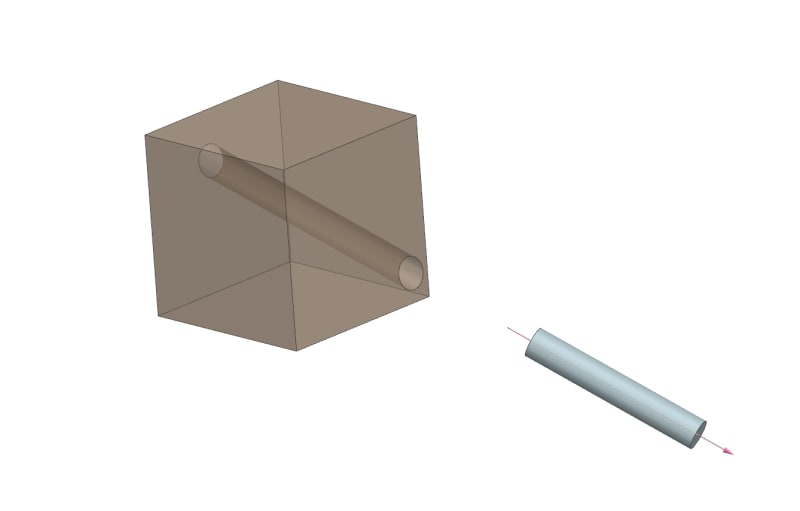vnet
Industrial
- Apr 1, 2020
- 25
Hi, is there a way to align in a concentric way one body to another inside of a part not an assembly.
What I want to align to is not in the common xyz direction it is angled.
Once aligned how do I move the part in the direction of the angled axis that I just aligned to, meaning distance.
Thanks,Buddy.
What I want to align to is not in the common xyz direction it is angled.
Once aligned how do I move the part in the direction of the angled axis that I just aligned to, meaning distance.
Thanks,Buddy.