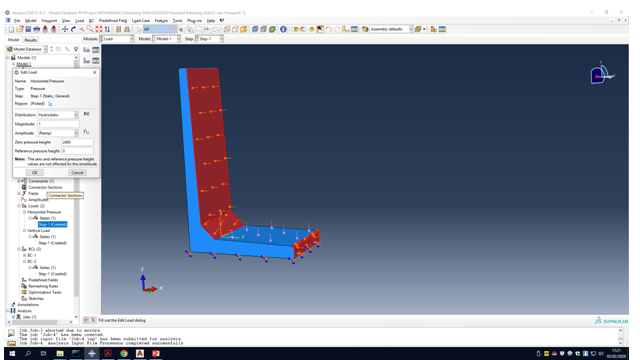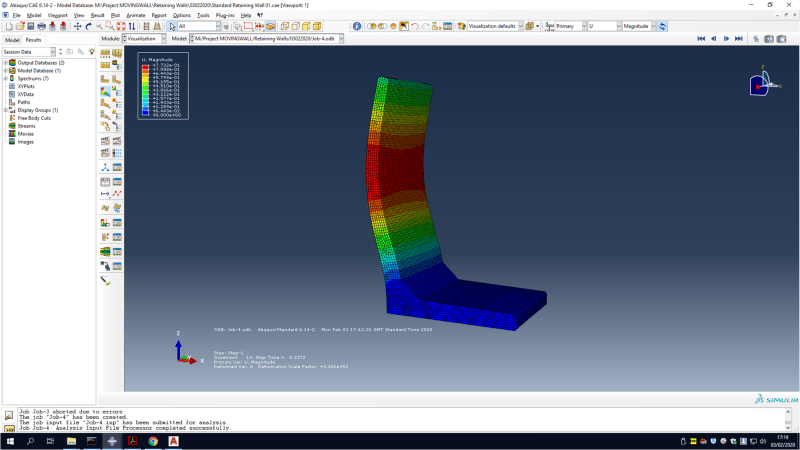Hello everyone,
I have modelled a reinforced concrete retaining wall using the 3D Solid element in ABAQUS.
The wall is expected to retain hydrostatic pressure and such was modelled accordingly by applying the pressure over the targeted surface with the base of the retaining wall being fixed.
However, the displacement shape is different from what is expected analytically. The maximum displacement on the contour is not at the free end as expected when solved analytically. What can I do to rectify this?
Thanks in anticipation.
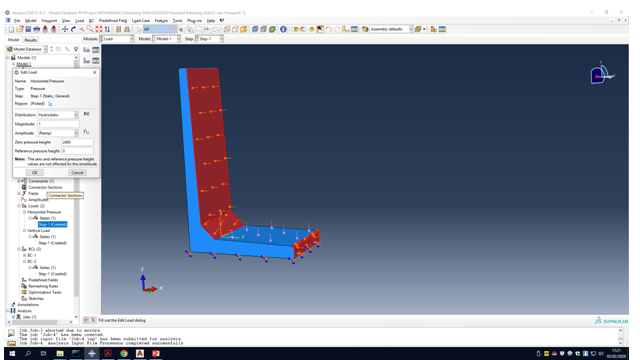
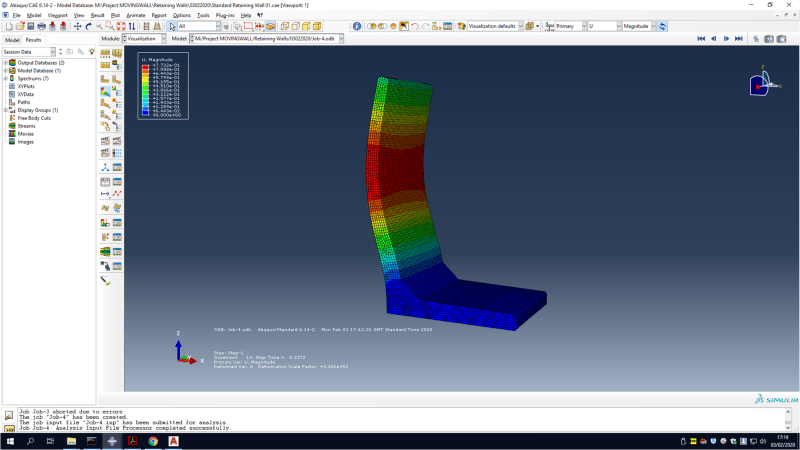
I have modelled a reinforced concrete retaining wall using the 3D Solid element in ABAQUS.
The wall is expected to retain hydrostatic pressure and such was modelled accordingly by applying the pressure over the targeted surface with the base of the retaining wall being fixed.
However, the displacement shape is different from what is expected analytically. The maximum displacement on the contour is not at the free end as expected when solved analytically. What can I do to rectify this?
Thanks in anticipation.