curiousgirl05
Industrial
- Nov 23, 2015
- 5
Hi I know this is easy for some engineers here, but just wondering if how I can make "MP1" at the first column be highlighted to yellow if MP1 data is equal to N/A, as shown in the image.
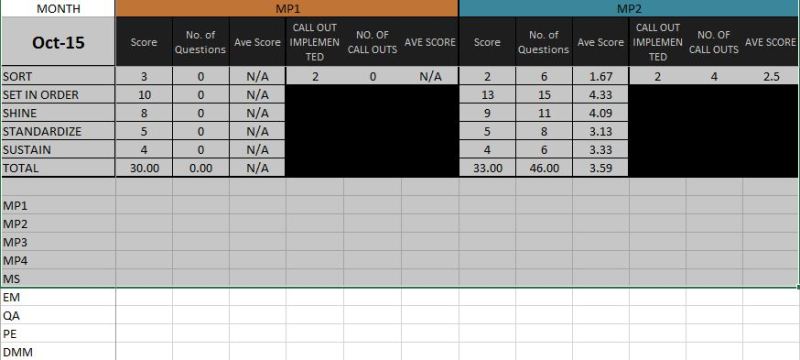
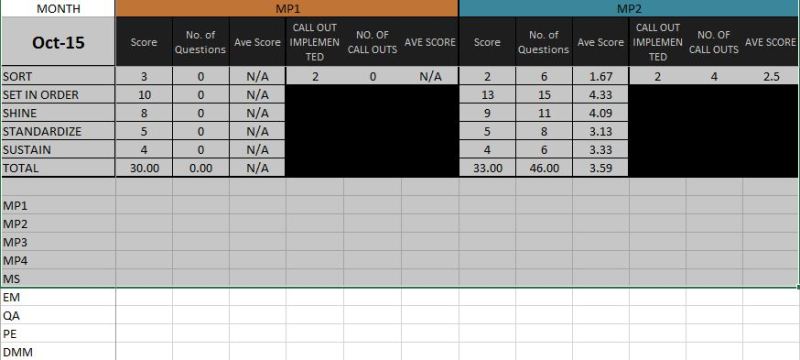
Follow along with the video below to see how to install our site as a web app on your home screen.
Note: This feature may not be available in some browsers.
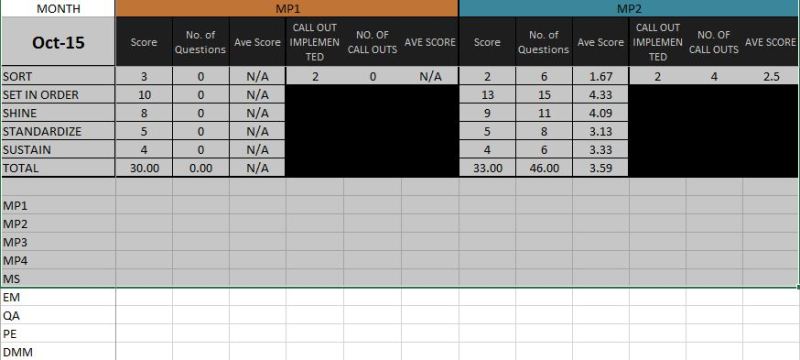
![[smile] [smile] [smile]](/data/assets/smilies/smile.gif)
