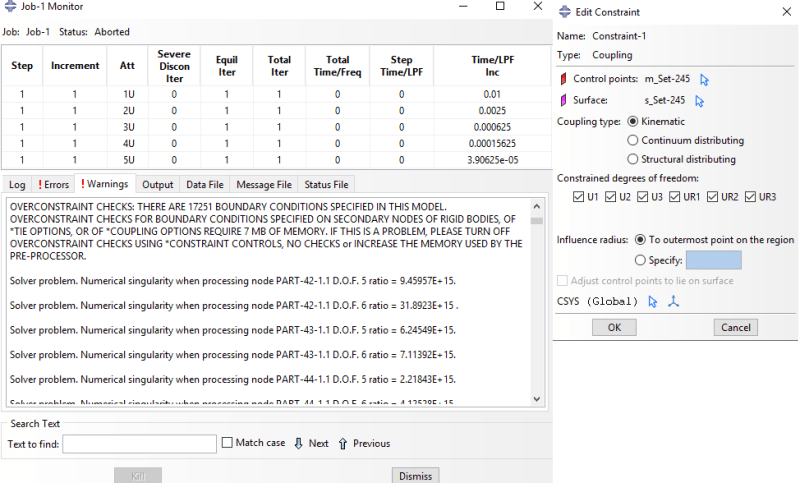Hi everyone, i should do some analysis to study the mechanical behavior of the plantar fascia, i already have a CAE model of foot bones and plantar fascia, all the bones are disconnected so i have to connect them through ligaments; for that purpose i created a part for each ligament and set them as only tension truss element. Now i have to connect ligaments to bones but i don't know what the best way is. I already tried tie constraints between nodes at the ends of ligament and nodes on the bone surface (node-to-surface) but i have convergence problem and my job aborts, then i tried a coupling constraints between nodes at the ends of ligaments and nodes on the bone surface (kinematic) but in the same way my job aborts and gives me a lot of these error: IS USED MORE THAN ONCE AS A COUPLING NODE IN THE *KINEMATIC COUPLING KEYWORD. REMOVE MULTIPLE USAGE OF THIS NODE AS A COUPLING NODE; although I was careful not to attribute two properties to the same node, so I don't understand why this error occurred.
So i would ask if someone can tell me the correct way to connect ligaments to bones?
I want something like these in therm of stress distribution.
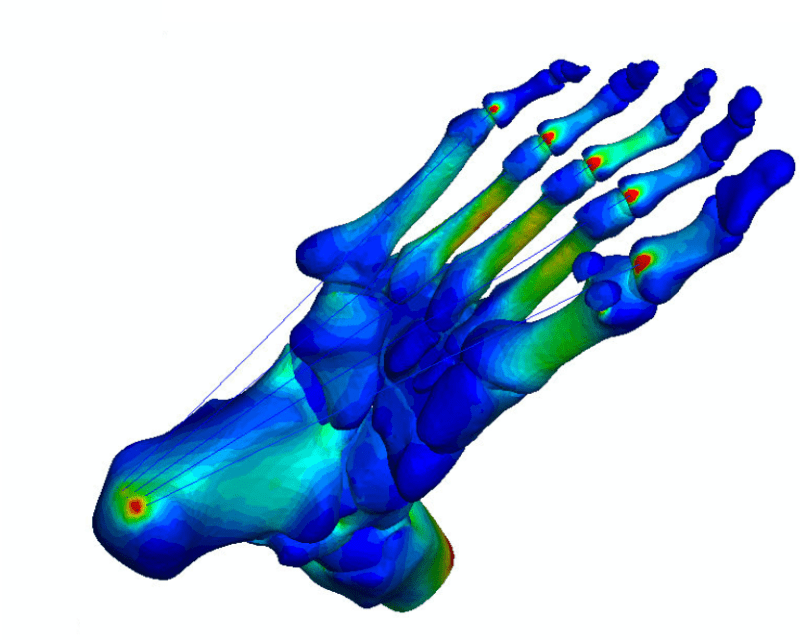
here is a link for the download of the cae model:
I hope someone can help me, thanks.
So i would ask if someone can tell me the correct way to connect ligaments to bones?
I want something like these in therm of stress distribution.
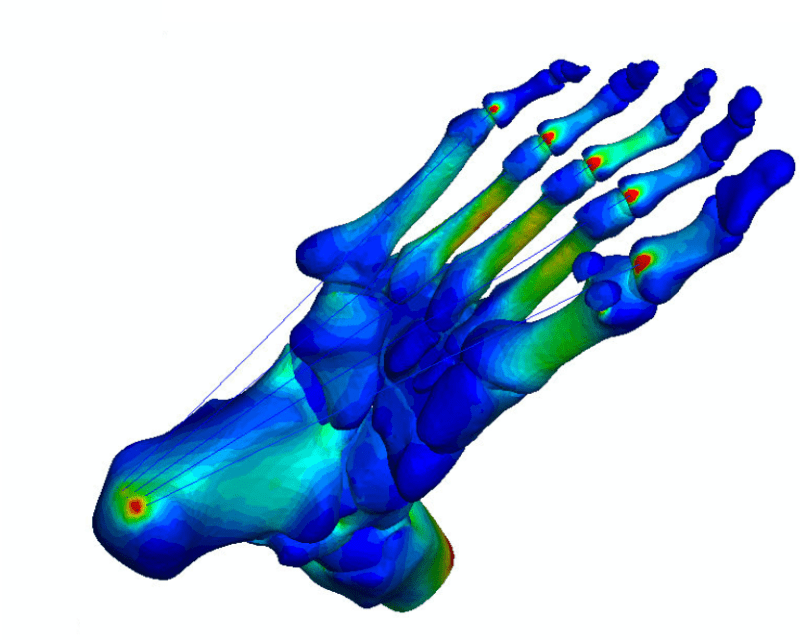
here is a link for the download of the cae model:
I hope someone can help me, thanks.