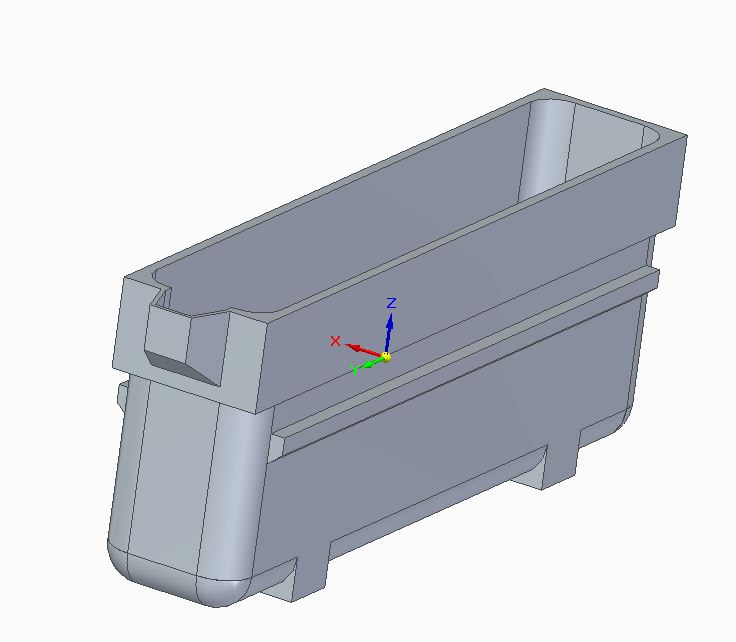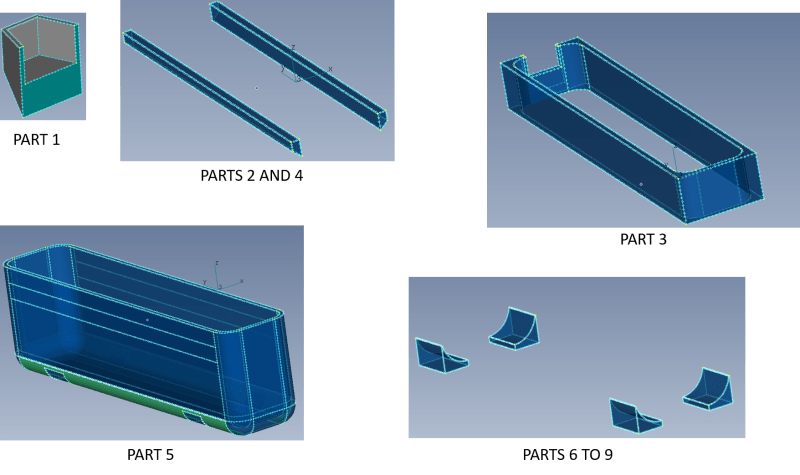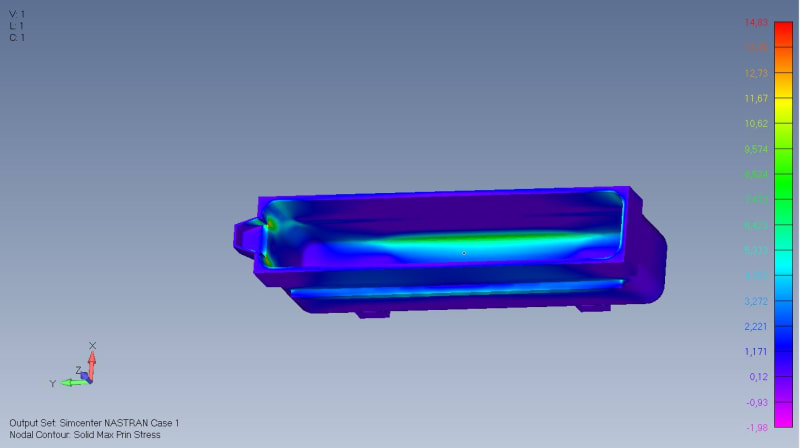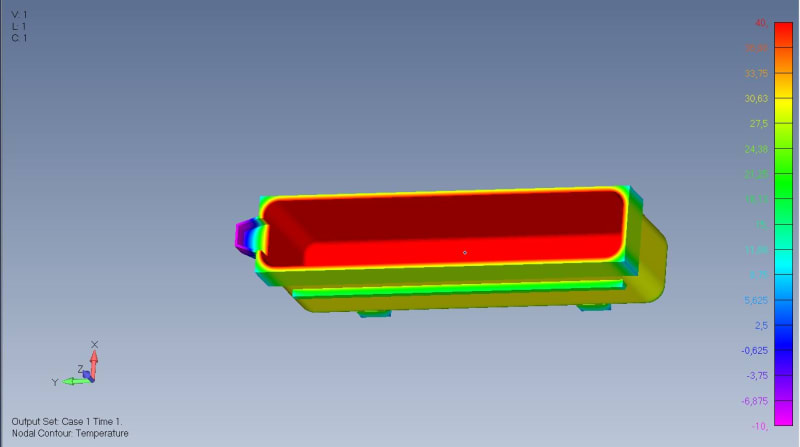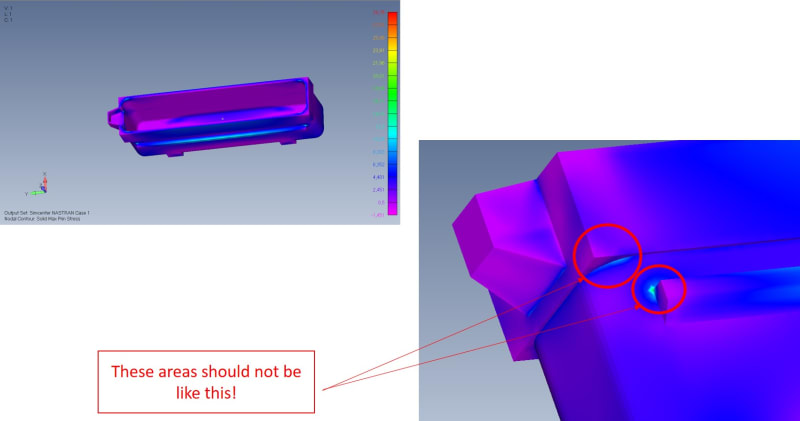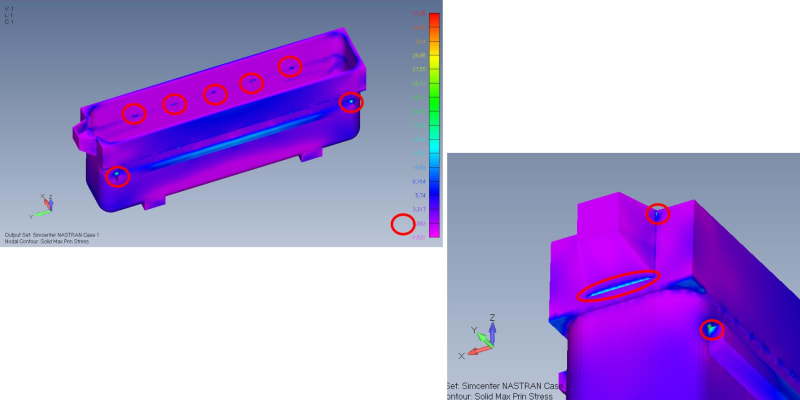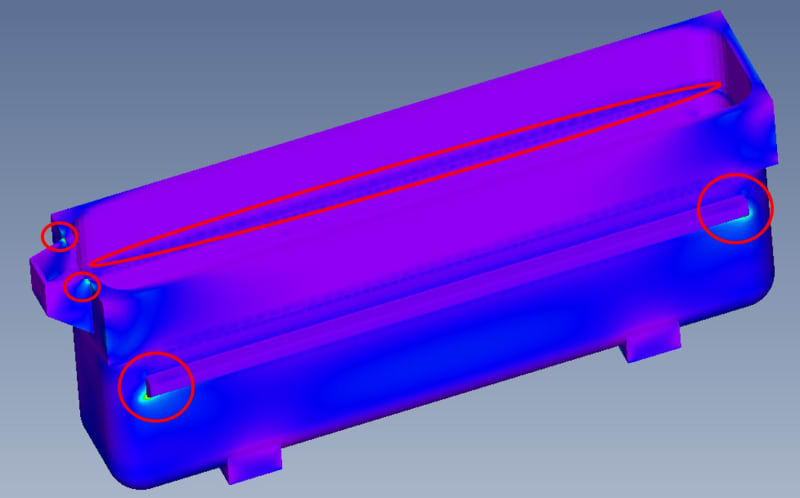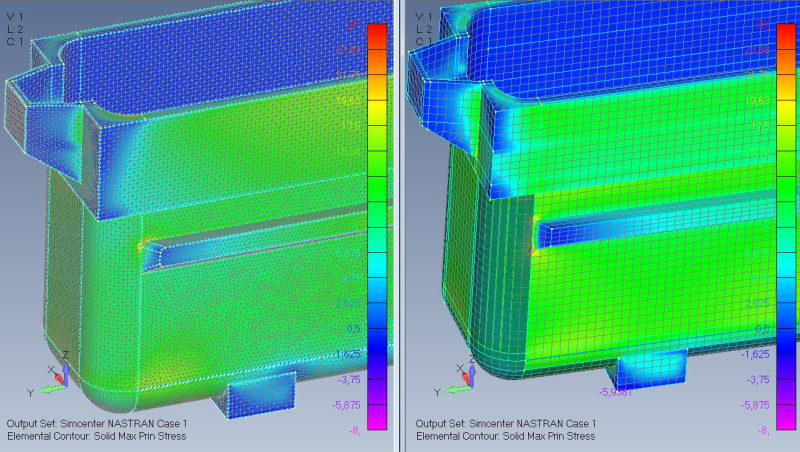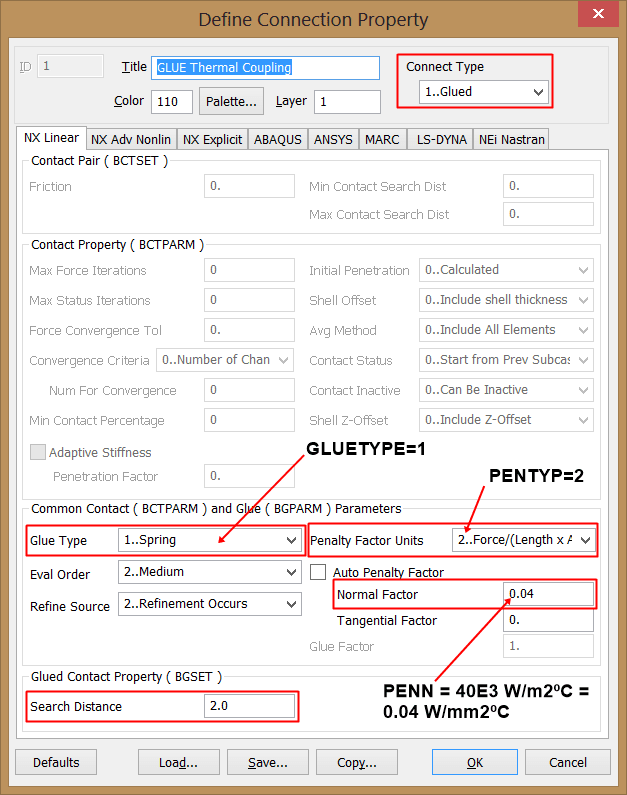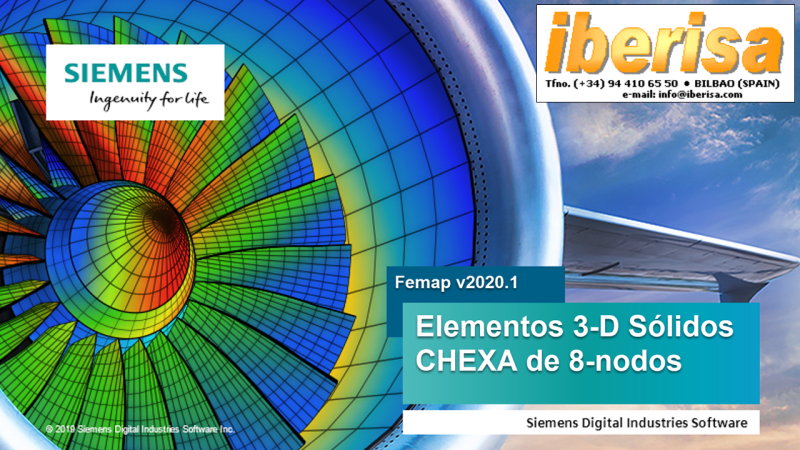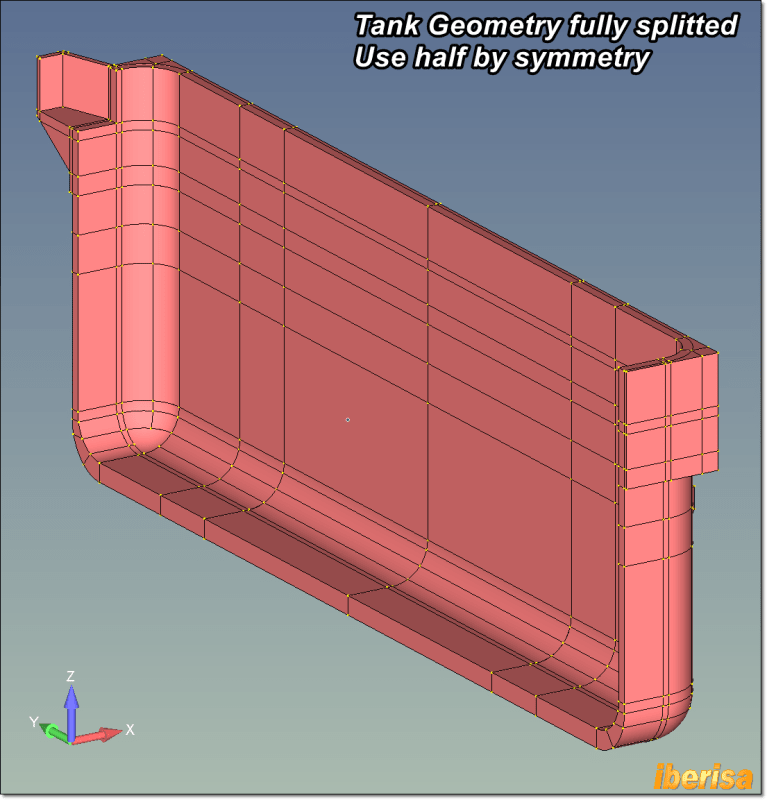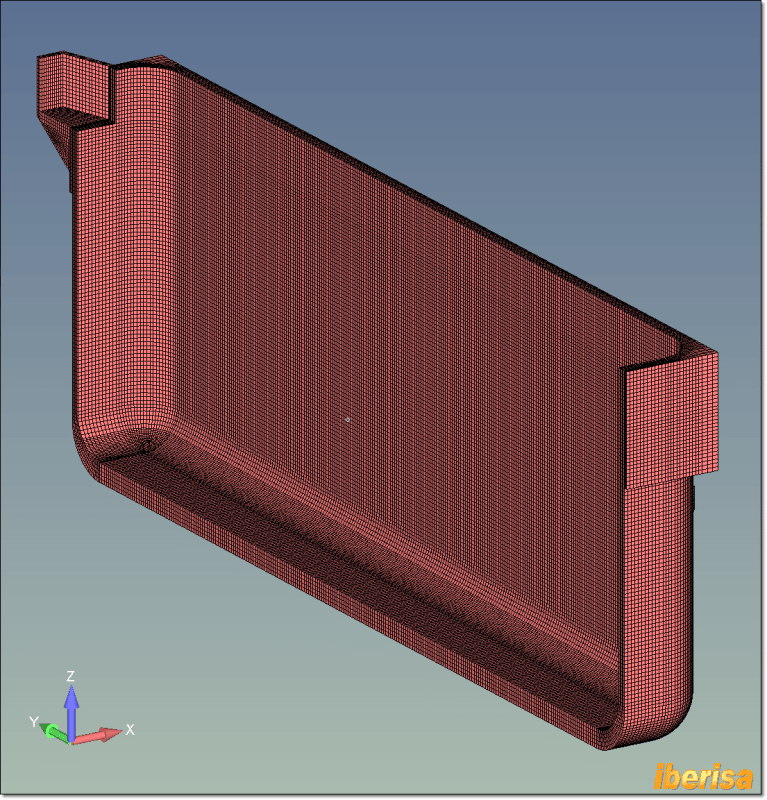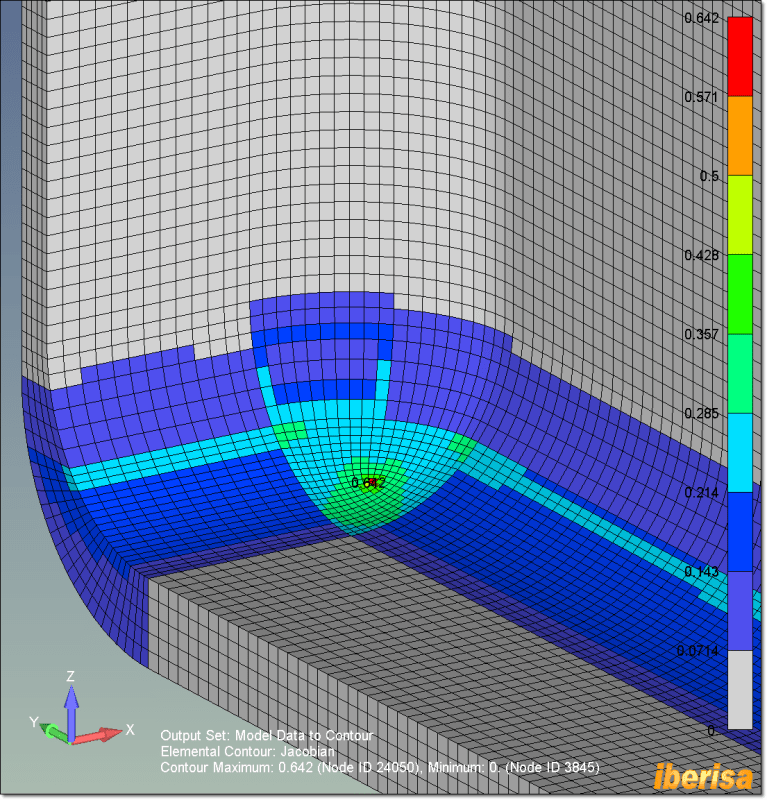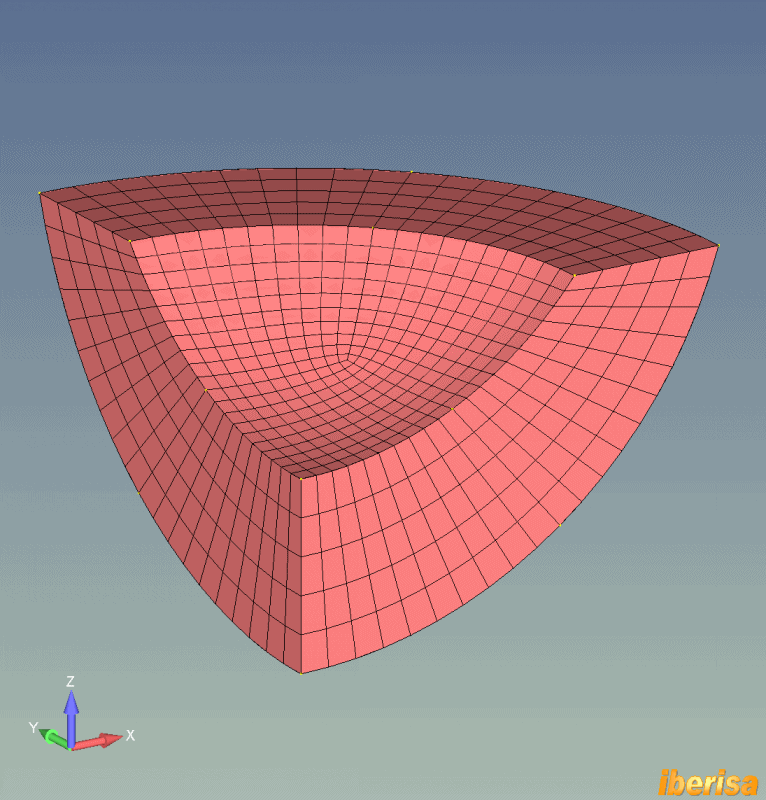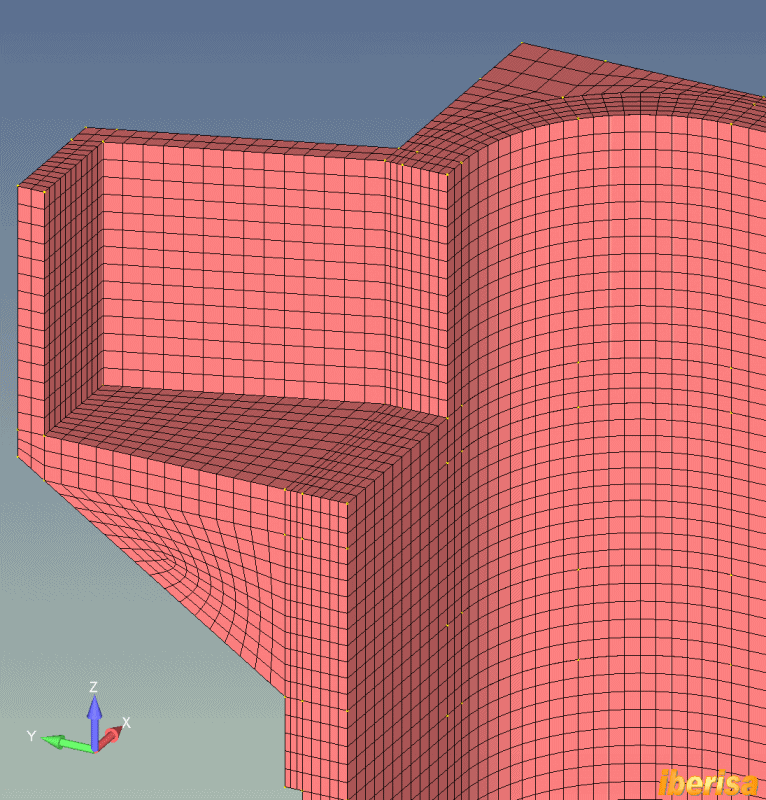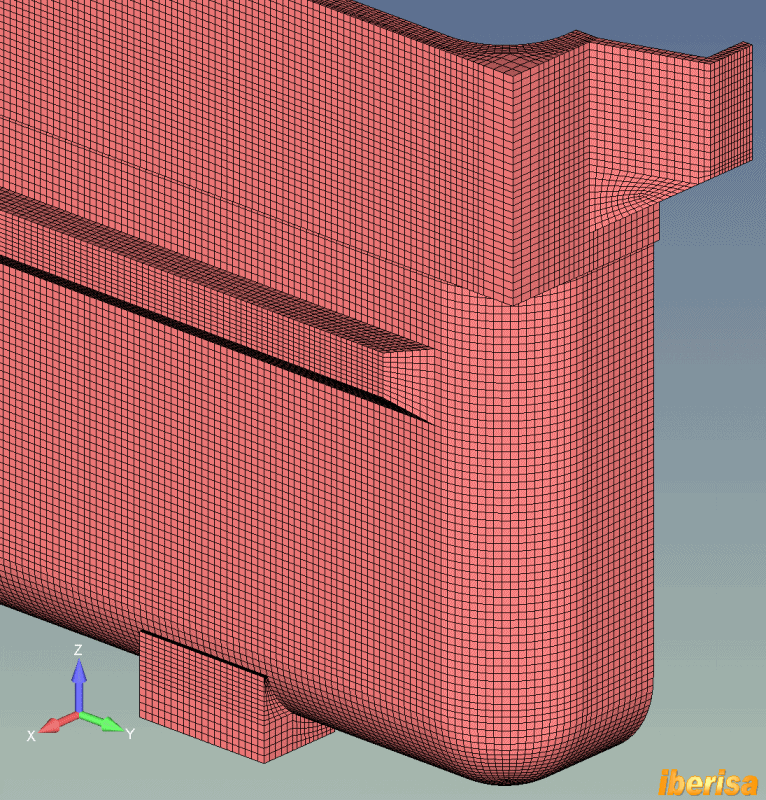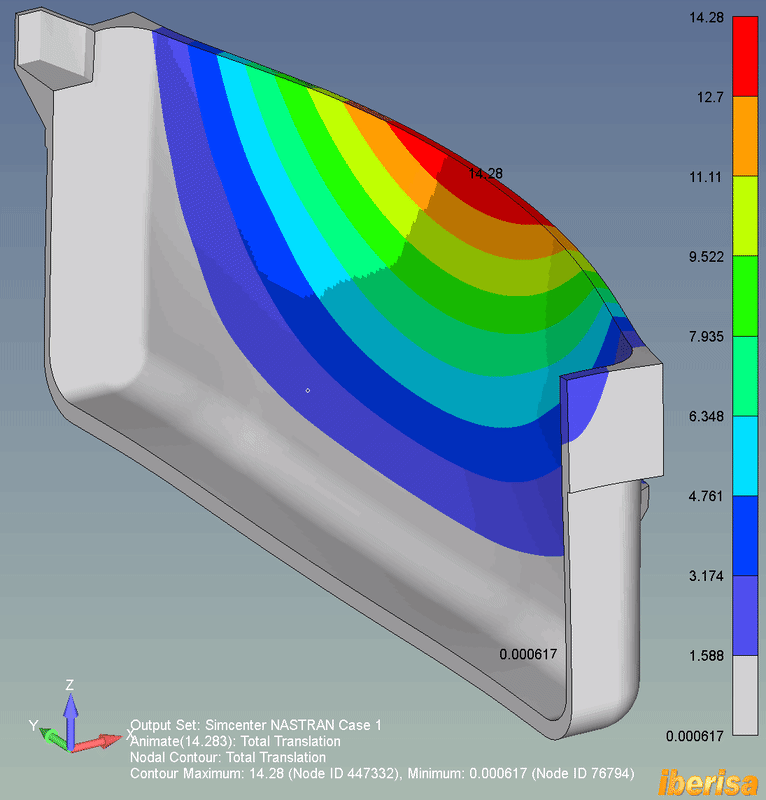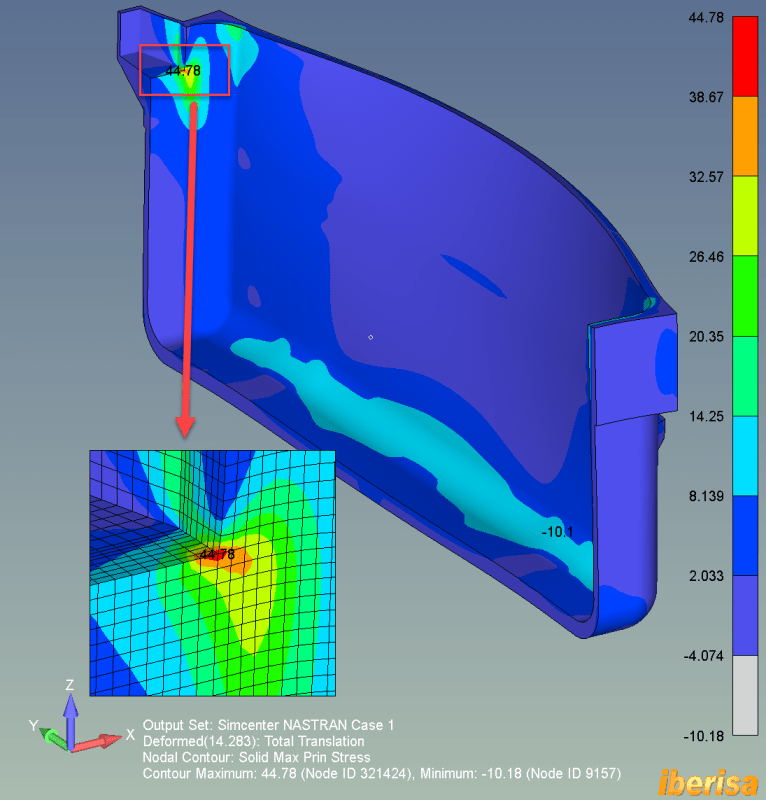jacasalr
Materials
- Feb 28, 2020
- 27
Hello everybody,
I write this post because I am having some issues with a model of a (kind of) tank in Femap... I have divided the geometry in several parts so it is easier to get a good (Jacobian<0.6) mesh (a combination of hex and tets).
When I perform surface-to-surface glue function of Femap, the results are pretty good when I apply usual loads such as pressures, net loads on surfaces, etc. However, when I input a temperature (nodal) load (after performing a steady-state heat transfer study), the results that I have got are very disturbing, especially at those areas where there are (glued) connections.
I have read that a good option can be to use RBE's (2 or 3) to connect the pieces (solids) since they are able to accept a CTE in their formulation, resulting on joints with properties of the same material of the tank (and not being just rigid joints). However, I am quite new using RBE's and, despite I have read some articles from Predictive Engineering or Iberisa, among others, I have not been able to properly understand the use of these elements neither properly apply them into my problem.
If anyone could help me by explaining to me the right steps to make connections between solids by RBE's, and/or sharing your experience with structures with connections under thermal loads, I would be very thankful.
Thanks a lot in advance.
I write this post because I am having some issues with a model of a (kind of) tank in Femap... I have divided the geometry in several parts so it is easier to get a good (Jacobian<0.6) mesh (a combination of hex and tets).
When I perform surface-to-surface glue function of Femap, the results are pretty good when I apply usual loads such as pressures, net loads on surfaces, etc. However, when I input a temperature (nodal) load (after performing a steady-state heat transfer study), the results that I have got are very disturbing, especially at those areas where there are (glued) connections.
I have read that a good option can be to use RBE's (2 or 3) to connect the pieces (solids) since they are able to accept a CTE in their formulation, resulting on joints with properties of the same material of the tank (and not being just rigid joints). However, I am quite new using RBE's and, despite I have read some articles from Predictive Engineering or Iberisa, among others, I have not been able to properly understand the use of these elements neither properly apply them into my problem.
If anyone could help me by explaining to me the right steps to make connections between solids by RBE's, and/or sharing your experience with structures with connections under thermal loads, I would be very thankful.
Thanks a lot in advance.