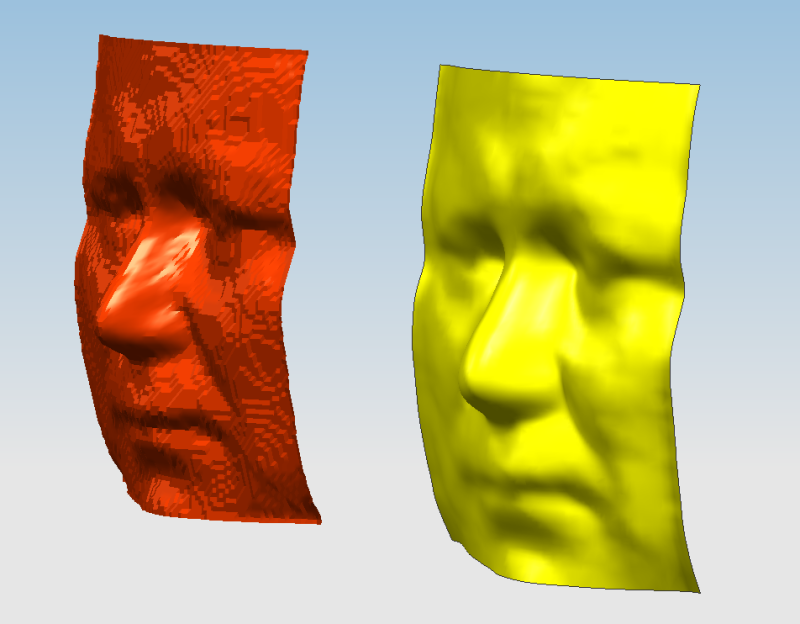Hi all.
I know there's been a lot of discussion going on about the conversion of facet to surface, I was just hoping that someone has come up with a novel solution recently.
Hence, the question: Is there a way we can directly convert a faceted sheet to a surface in NX 8.5?
P.S: I have used Fit surface > Freeform but the resulting surface doesn't fit well over the faceted body.
Also, I have used Curve from bodies > Section, Mesh Surface > Ruled & "sew"n the surfaces. It is quite tedious.
Any other solution other than the above two, will be my savior.
Thanks in advance!
I know there's been a lot of discussion going on about the conversion of facet to surface, I was just hoping that someone has come up with a novel solution recently.
Hence, the question: Is there a way we can directly convert a faceted sheet to a surface in NX 8.5?
P.S: I have used Fit surface > Freeform but the resulting surface doesn't fit well over the faceted body.
Also, I have used Curve from bodies > Section, Mesh Surface > Ruled & "sew"n the surfaces. It is quite tedious.
Any other solution other than the above two, will be my savior.
Thanks in advance!