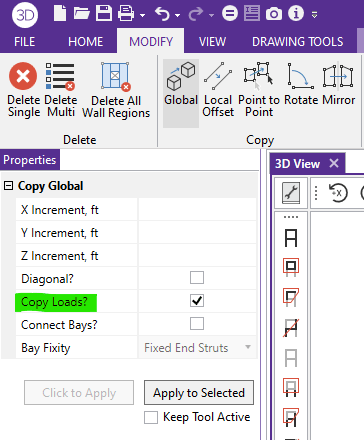Sam1993
Structural
- Jan 12, 2022
- 30
Hello All,
How can I Copy Area loads from First to second floors?
I tried copy- Global but it just copy elements
Thank you
How can I Copy Area loads from First to second floors?
I tried copy- Global but it just copy elements
Thank you