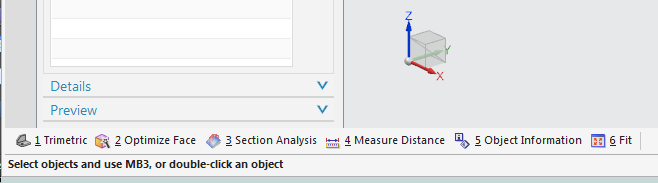There has been an active discussion in the PTC Creo community based on the following posting by me last night:
We are trying to model a blend on the corner of a box.
The edges of the box are square, with no blending.
Imagine taking a box and using a belt sander to only radius the corner.
How would you model that in NX?
I don't have access to NX so images only to see what can be done and how easily it can be done in NX.
One of the first replies said to do it in SolidWorks and that was from a long-time Pro/E user. Is SW still Parasolid-based?
If anyone wants to see the PTC community discussion and images: You may need an account to ptc.com.
"Wildfires are dangerous, hard to control, and economically catastrophic."
Ben Loosli
We are trying to model a blend on the corner of a box.
The edges of the box are square, with no blending.
Imagine taking a box and using a belt sander to only radius the corner.
How would you model that in NX?
I don't have access to NX so images only to see what can be done and how easily it can be done in NX.
One of the first replies said to do it in SolidWorks and that was from a long-time Pro/E user. Is SW still Parasolid-based?
If anyone wants to see the PTC community discussion and images: You may need an account to ptc.com.
"Wildfires are dangerous, hard to control, and economically catastrophic."
Ben Loosli