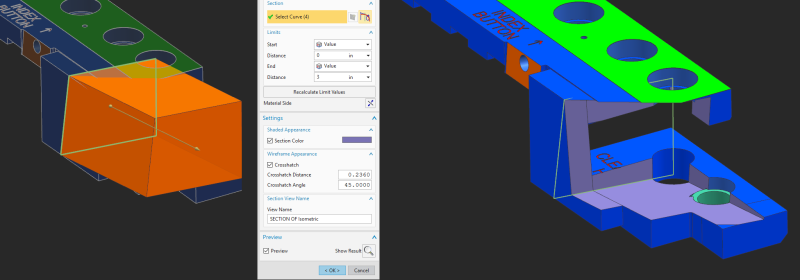I need to create a section view (in modeling) only instead of all through but a 90 degree cut(like other cad systems offer). I have an assembly which would like to show the cut half way thru in "X" and half thru in "Y" thus showing 3/4 of the assembly. Is this possible in NX 11?????
thanks
Cj Silver
Tooling Engineer
Live everyday like no one is watching...
thanks
Cj Silver
Tooling Engineer
Live everyday like no one is watching...