Raddy13
Mechanical
- Jun 6, 2012
- 49
I'm drafting in NX-8 and I want to know if it's possible to create a section view that is then broken? I know I can do it by creating the section view and then breaking it, but I didn't know if there was a way to do it in a single operation. Also, doing it this way still leaves me with a giant hinge line running through the view when I only need a small part of it.
Is there also away to create a broken view for features behind the section, like taking a 2-D sliced view instead of the section view? In the picture, I'm just trying to capture the two hole features at the section line, but it's difficult to see with all the features behind it.
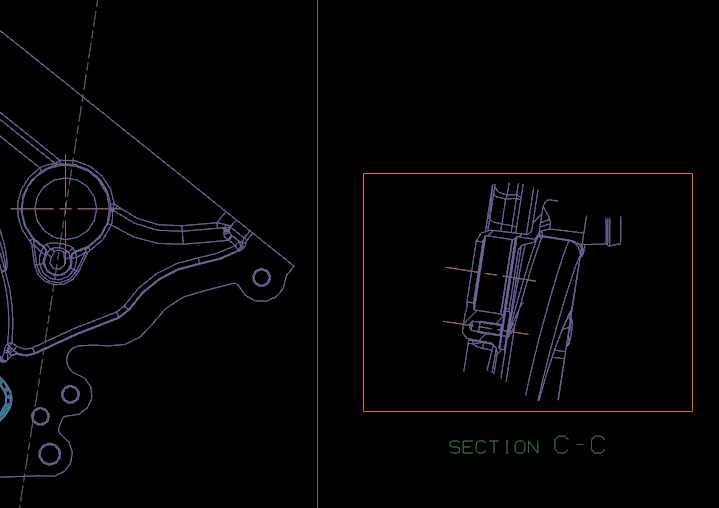
Thanks in advance!
Is there also away to create a broken view for features behind the section, like taking a 2-D sliced view instead of the section view? In the picture, I'm just trying to capture the two hole features at the section line, but it's difficult to see with all the features behind it.
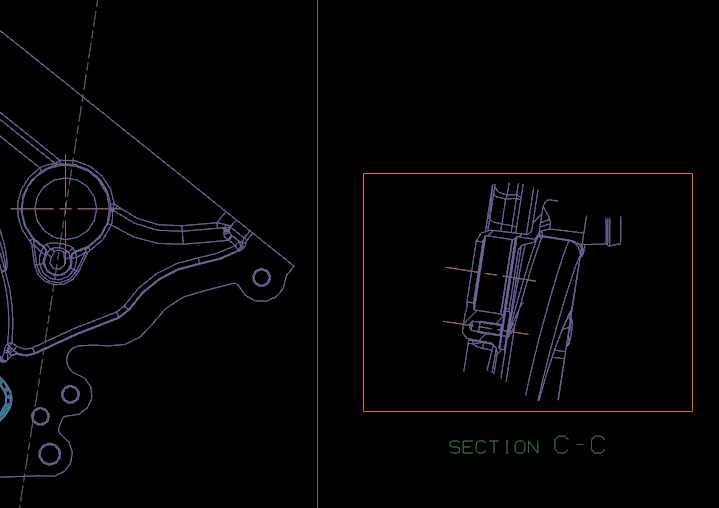
Thanks in advance!
