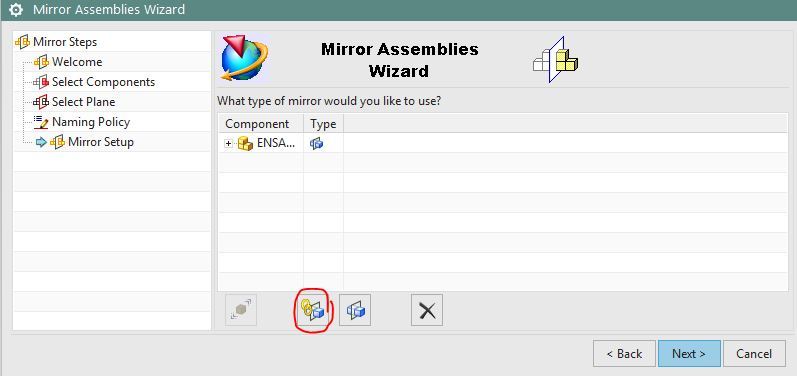I have a part with a job number, the next job number is the same assembly but the main part is the mirror of the first one so I want to create a new part in a different folder and that part will be the mirror of the first one. So far I have tried mirror assembly but it doesnt create a different part in the other folder it just creates a mirror part in the first assembly and I can't modify the features of that part.
Is what I am asking possible?
Thank you
Is what I am asking possible?
Thank you