Sa-Ro
Mechanical
- Jul 15, 2019
- 279
Hi
How can we create custom symbols in Solidworks 2021.
we need "FLAG TRIANGLE" with numbers inside (A1-1, A1-2, B1-1, C1-4)
Existing Flag tri symbol does not allow me to change these letters.
Use case:
We are trying to mark the revised dimensions with notations.
Example:
Initial part revision is "A1"
First revised part revision is "A2" - All modified dimensions and notes are marked with A2-1, A2-2
Second revised part revision is "A3" - All modified dimensions and notes are marked with A3-1, A3-2 (A2-1, A2-2 are remains in the drawing)
Any help would be appreciated.
Thanks
How can we create custom symbols in Solidworks 2021.
we need "FLAG TRIANGLE" with numbers inside (A1-1, A1-2, B1-1, C1-4)
Existing Flag tri symbol does not allow me to change these letters.
Use case:
We are trying to mark the revised dimensions with notations.
Example:
Initial part revision is "A1"
First revised part revision is "A2" - All modified dimensions and notes are marked with A2-1, A2-2
Second revised part revision is "A3" - All modified dimensions and notes are marked with A3-1, A3-2 (A2-1, A2-2 are remains in the drawing)
Any help would be appreciated.
Thanks

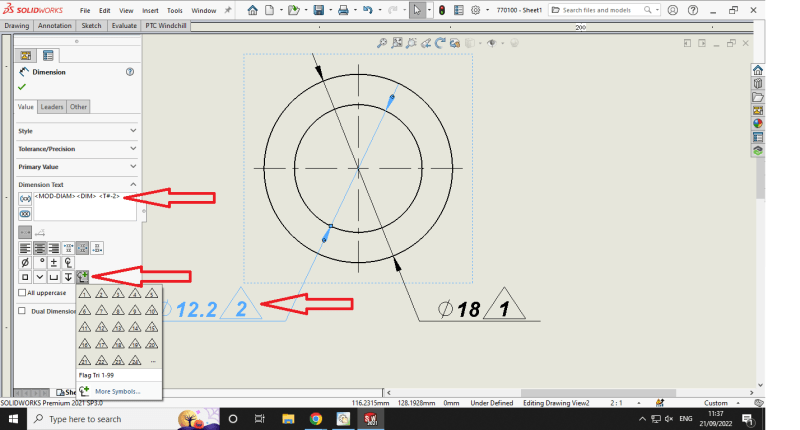
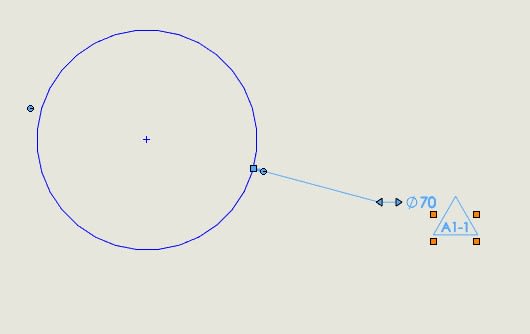
![[ponder] [ponder] [ponder]](/data/assets/smilies/ponder.gif)