Hello, I've asked a few questions about this topic on this forum and they have been extremely helpful. I currently have a model where I can import the state from a standard simulation into a new explicit simulation by writing an input file with the *IMPORT command. The resources provided by Abaqus in the manual and the Keywords Reference Manual have been very helpful, but my current issue is too specific and is not covered in either as far as I can tell.
I can transfer all instances and the surfaces associated with the 3D-deformable instances. However, I am currently having trouble defining a surface for a 3D extruded discrete rigid shell "Ground". All surfaces and elsets are defined on the part level, and were imported with the instances allowing me to call them in the input file when defining surfaces. However, the elset associated with "Ground" is not imported. In the Output Database dropdown in the Results menu, it shows "Ground-1" in the instance drop down, but does not show the instance in the viewport. I also tried defining a surface on the assembly level, but that also is not imported.
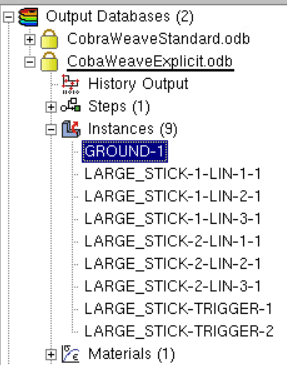
Here is the section of the input file with the ground instance definition. I had assumed that rigid bodies were defined the same was as other part instances:
*ASSEMBLY,
NAME = Assembly
** The first instance is the rigid body, the second is a 3D deformable solid
*INSTANCE,
INSTANCE=Ground-1, LIBRARY=CobraWeaveStandard
*IMPORT, UPDATE=NO
* END INSTANCE
*INSTANCE,
INSTANCE=Large_Stick-1-lin-1-1, LIBRARY=CobraWeaveStandard
*IMPORT, UPDATE=NO
* END INSTANCE
.
.
.
*END ASSEMBLY
Here is the section of the input file with the ground surface definition, the set called is the same set that is found on the assembly level of the original standard analysis. It is not displayed in the explicit output database dropdown:
*ASSEMBLY,
NAME = Assembly
.
.
.
** The first surface is meant to be defined for a rigid body, while the second is defined for a 3D deformable solid
*SURFACE,
TYPE=ELEMENT, NAME=Ground, INTERNAL
Ground-1.Ground
*SURFACE,
TYPE=ELEMENT, NAME=Large_Stick-1-lin-1-1_Back, INTERNAL
Large_Stick-1-lin-1-1.Large_Stick_Back
.
.
.
*END ASSEMBLY
The other surface definitions appear to be importing, so I am wondering if I am importing the rigid body incorrectly, calling the elset in the surface definition incorrectly, or forgetting to import part of the rigid body definition (eg: ref point, etc...).
I can transfer all instances and the surfaces associated with the 3D-deformable instances. However, I am currently having trouble defining a surface for a 3D extruded discrete rigid shell "Ground". All surfaces and elsets are defined on the part level, and were imported with the instances allowing me to call them in the input file when defining surfaces. However, the elset associated with "Ground" is not imported. In the Output Database dropdown in the Results menu, it shows "Ground-1" in the instance drop down, but does not show the instance in the viewport. I also tried defining a surface on the assembly level, but that also is not imported.
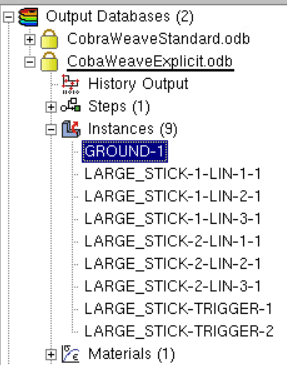
Here is the section of the input file with the ground instance definition. I had assumed that rigid bodies were defined the same was as other part instances:
*ASSEMBLY,
NAME = Assembly
** The first instance is the rigid body, the second is a 3D deformable solid
*INSTANCE,
INSTANCE=Ground-1, LIBRARY=CobraWeaveStandard
*IMPORT, UPDATE=NO
* END INSTANCE
*INSTANCE,
INSTANCE=Large_Stick-1-lin-1-1, LIBRARY=CobraWeaveStandard
*IMPORT, UPDATE=NO
* END INSTANCE
.
.
.
*END ASSEMBLY
Here is the section of the input file with the ground surface definition, the set called is the same set that is found on the assembly level of the original standard analysis. It is not displayed in the explicit output database dropdown:
*ASSEMBLY,
NAME = Assembly
.
.
.
** The first surface is meant to be defined for a rigid body, while the second is defined for a 3D deformable solid
*SURFACE,
TYPE=ELEMENT, NAME=Ground, INTERNAL
Ground-1.Ground
*SURFACE,
TYPE=ELEMENT, NAME=Large_Stick-1-lin-1-1_Back, INTERNAL
Large_Stick-1-lin-1-1.Large_Stick_Back
.
.
.
*END ASSEMBLY
The other surface definitions appear to be importing, so I am wondering if I am importing the rigid body incorrectly, calling the elset in the surface definition incorrectly, or forgetting to import part of the rigid body definition (eg: ref point, etc...).
