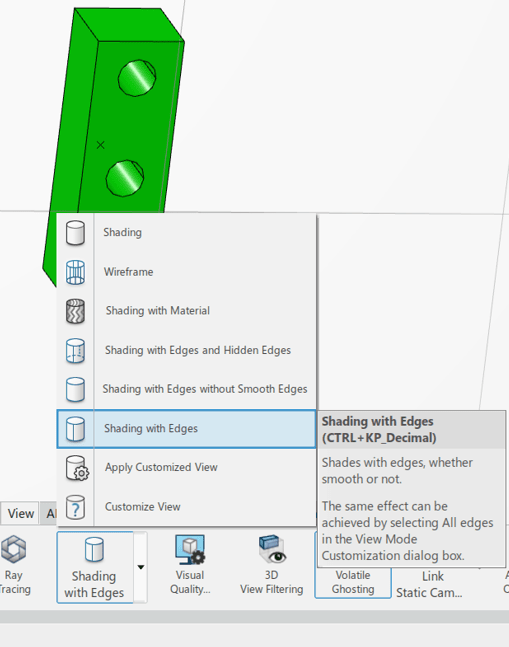Navigation
Install the app
How to install the app on iOS
Follow along with the video below to see how to install our site as a web app on your home screen.
Note: This feature may not be available in some browsers.
More options
-
Congratulations waross on being selected by the Eng-Tips community for having the most helpful posts in the forums last week. Way to Go!
You are using an out of date browser. It may not display this or other websites correctly.
You should upgrade or use an alternative browser.
You should upgrade or use an alternative browser.
CTRL+KP_5 (3DExperience) 2
- Thread starter CAD2015
- Start date
- Status
- Not open for further replies.
- Thread starter
- #4
-
1
- #5
-
1
- #6
Pretty sure is customization, what is out of the box is available on both deployments, on cloud or premise, even in v6r2013x some of them are the same (what was existing at that time).
Regards
Fernando
Regards
Fernando
- Thread starter
- #7
To define shortcut
type "K", then "P" then "_"and "D"...
To use shortcut
one finger on ctrl, another finger on the other key (use google to find which one is KP_Decimal, or ask your local CAD team, they defined it)
type "K", then "P" then "_"and "D"...
To use shortcut
one finger on ctrl, another finger on the other key (use google to find which one is KP_Decimal, or ask your local CAD team, they defined it)
Eric N.
indocti discant et ament meminisse periti
indocti discant et ament meminisse periti
- Thread starter
- #9
I figure it out by guessing: I hit the dot taste on KP (located on the lower right corner of the keyboard) and the shortcut works just fine!
(excuse my PC unfamiliarity with its terms….)
As you both mentioned, it is a company customization.
Thank you Ferdo and Itsmyjob!
CAD 2015
(excuse my PC unfamiliarity with its terms….)
As you both mentioned, it is a company customization.
Thank you Ferdo and Itsmyjob!
CAD 2015
- Status
- Not open for further replies.
Similar threads
- Locked
- Question
- Replies
- 0
- Views
- 28
- Locked
- Question
- Replies
- 0
- Views
- 20
- Replies
- 3
- Views
- 29
- Locked
- Question
- Replies
- 0
- Views
- 20
- Locked
- Question
- Replies
- 0
- Views
- 24