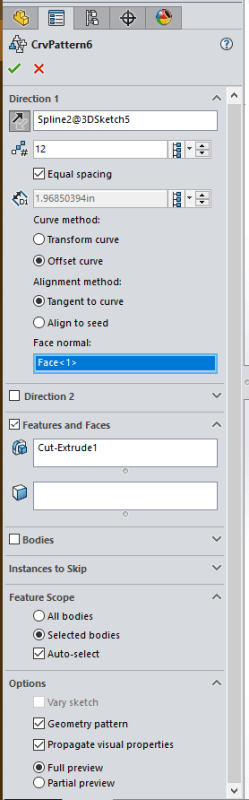mihalj
Mechanical
- Apr 15, 2009
- 40
Hello,
does anyone know, based on provided photo, why I cannot curve pattern hole on face of helix based feature (lofted bend). It does show holes in preview but when click to do it, get error message.
does anyone know, based on provided photo, why I cannot curve pattern hole on face of helix based feature (lofted bend). It does show holes in preview but when click to do it, get error message.

![[pc2] [pc2] [pc2]](/data/assets/smilies/pc2.gif)