Hi,
I'm trying to modify the Part Family spreadsheet of one of the reuse library components, for example, a Socket Head Cap Screw. However, when I go to actually edit the spreadsheet, any changes I make....don't stick and I don't get prompted to save.
I've made a copy of the master.prt, the .krx, and .bmp and placed them in a different folder, this is the one I'm trying to edit.
I'm trying to conform information to our needs, like adding actual part numbers and vendor to the part name and such.
Am I missing a step here in being up to modify this spreadsheet?
Any help is appreciated!!
Thanks!!
DJ
I'm trying to modify the Part Family spreadsheet of one of the reuse library components, for example, a Socket Head Cap Screw. However, when I go to actually edit the spreadsheet, any changes I make....don't stick and I don't get prompted to save.
I've made a copy of the master.prt, the .krx, and .bmp and placed them in a different folder, this is the one I'm trying to edit.
I'm trying to conform information to our needs, like adding actual part numbers and vendor to the part name and such.
Am I missing a step here in being up to modify this spreadsheet?
Any help is appreciated!!
Thanks!!
DJ

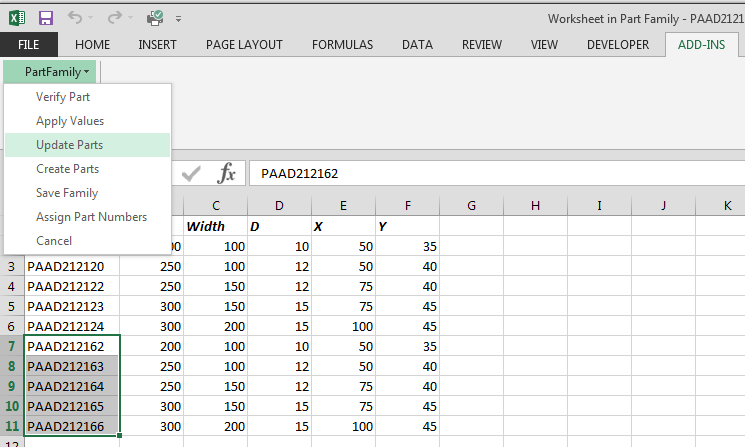
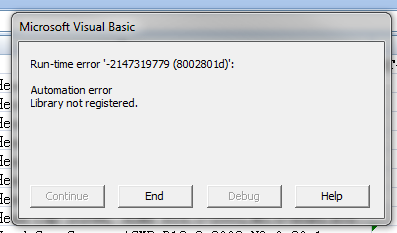
![[mad] [mad] [mad]](/data/assets/smilies/mad.gif)