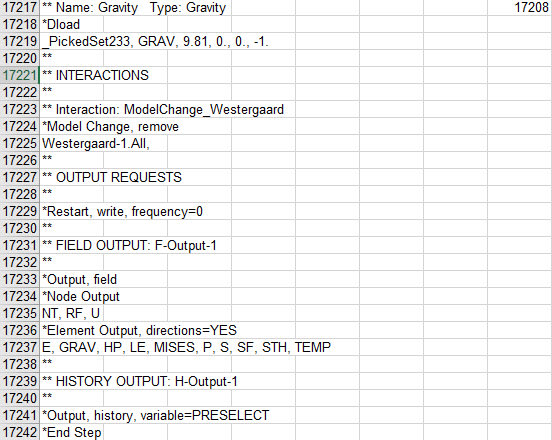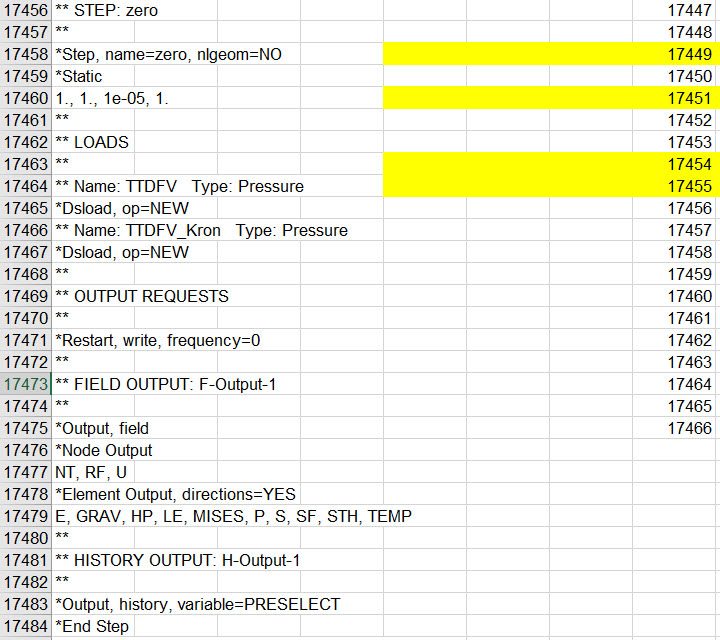bojoka4052
Mechanical
I have two shell models where each has varying thickness connected with a tie constraint. I have temperature loads in my model, and when I run my model I get the following error for the nodes on one of the parts (XXX-1):
"Error in job XXX: NO TEMPERATURE DEGREE OF FREEDOM EXISTS ON NODE 31 INSTANCE XXX-1. *TIE OPTION CAN NOT BE USED"
I disabled the temperature steps (where I apply temperature loads) but I still get the same error, should not the error dissappear when all the temperature load steps are removed? Could there be another reason for this error message?
"Error in job XXX: NO TEMPERATURE DEGREE OF FREEDOM EXISTS ON NODE 31 INSTANCE XXX-1. *TIE OPTION CAN NOT BE USED"
I disabled the temperature steps (where I apply temperature loads) but I still get the same error, should not the error dissappear when all the temperature load steps are removed? Could there be another reason for this error message?