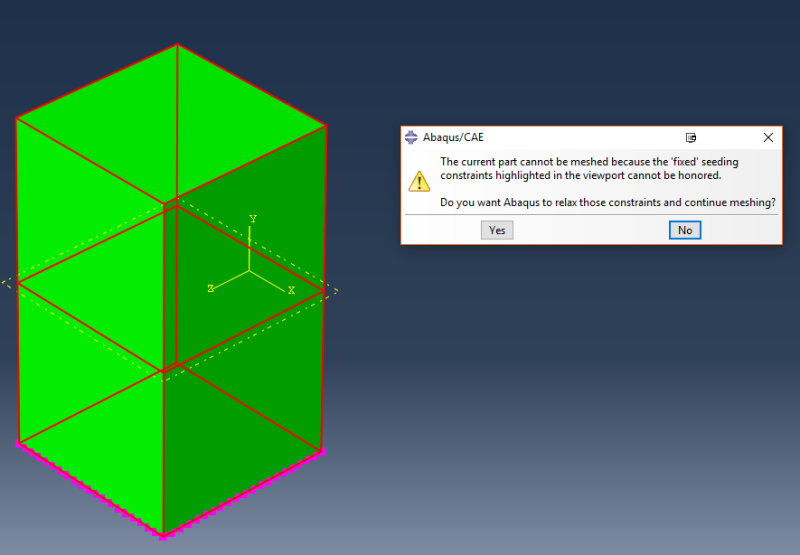polak7
Materials
- Jan 23, 2015
- 54
Hello,
Look at the figure:
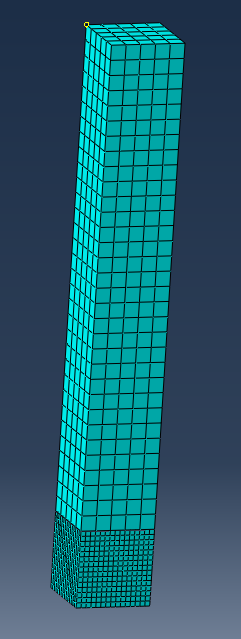
Here are two parts TIE'ed together and the mesh densities on them are different. Is it possible to obtain the same results using one part with partitions? I tried to do that, but I can only change the number of elements on the thickness of partitions.
Look at the figure:
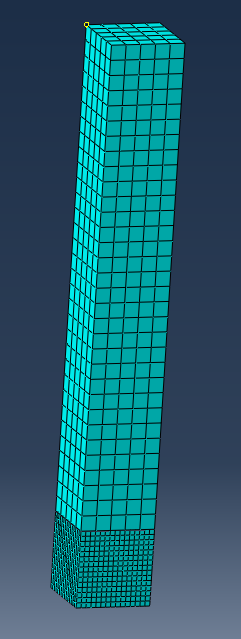
Here are two parts TIE'ed together and the mesh densities on them are different. Is it possible to obtain the same results using one part with partitions? I tried to do that, but I can only change the number of elements on the thickness of partitions.