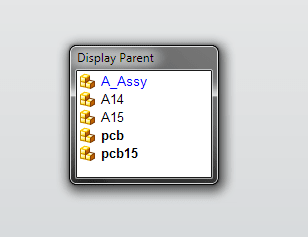MyKL.S
Civil/Environmental
- Nov 6, 2018
- 21
Hi,
I've just stumbled on this tool mady by CNSZU. Originaly posted on thread561-351100. Seems like a usefull thing for me unfortunatelly I can not load the library. I also found switch part tool which, in the 1.4 version, works great for me and basically could do the same job + more. But its rather slow to load whole assembly tree everytime if i would like to diplay just the parent part (which i hope is much faster to process).
Is there any chance you (CNSZU) could provide at least decompiled journal of the Display parent tool which might work or maybe then I could debug on which line the problem is.
Or if enyone else know better way to quickly diplay parent part.
Any help would be appreciated.
I'm using NX 9 with Win7
Thanks MyKL
I've just stumbled on this tool mady by CNSZU. Originaly posted on thread561-351100. Seems like a usefull thing for me unfortunatelly I can not load the library. I also found switch part tool which, in the 1.4 version, works great for me and basically could do the same job + more. But its rather slow to load whole assembly tree everytime if i would like to diplay just the parent part (which i hope is much faster to process).
Is there any chance you (CNSZU) could provide at least decompiled journal of the Display parent tool which might work or maybe then I could debug on which line the problem is.
Or if enyone else know better way to quickly diplay parent part.
Any help would be appreciated.
I'm using NX 9 with Win7
Thanks MyKL