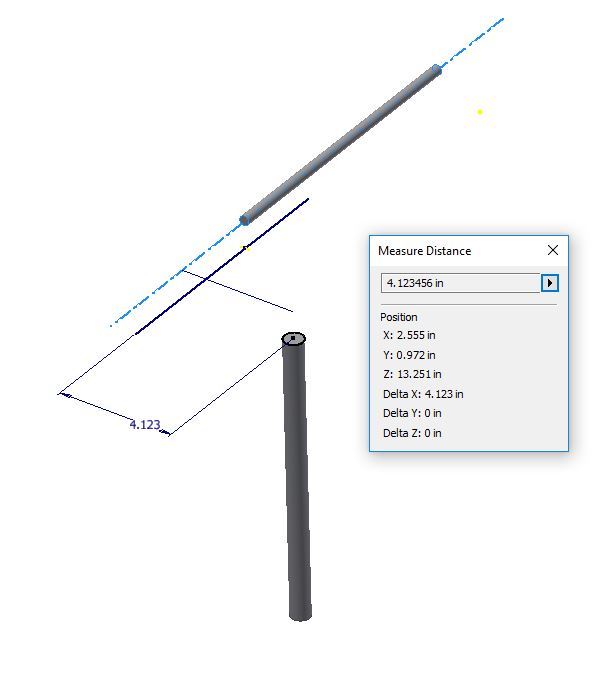Hi all,
When I measuring distance between passing axes in a 3D space, Inventor gives the shortest distance as I need.
But when cylindrical faces or axes are too short Inventor measures the shortest distance from the end of axis.
Is there any way to measure the shortest distance as between endless axes?
When I measuring distance between passing axes in a 3D space, Inventor gives the shortest distance as I need.
But when cylindrical faces or axes are too short Inventor measures the shortest distance from the end of axis.
Is there any way to measure the shortest distance as between endless axes?