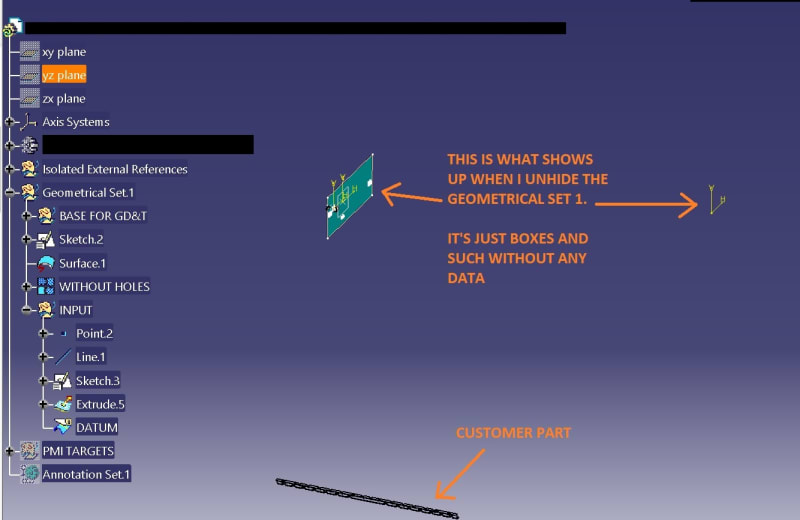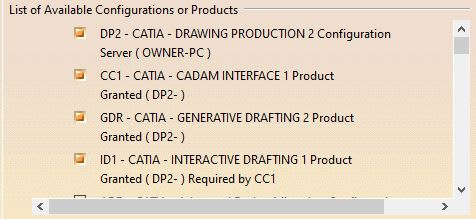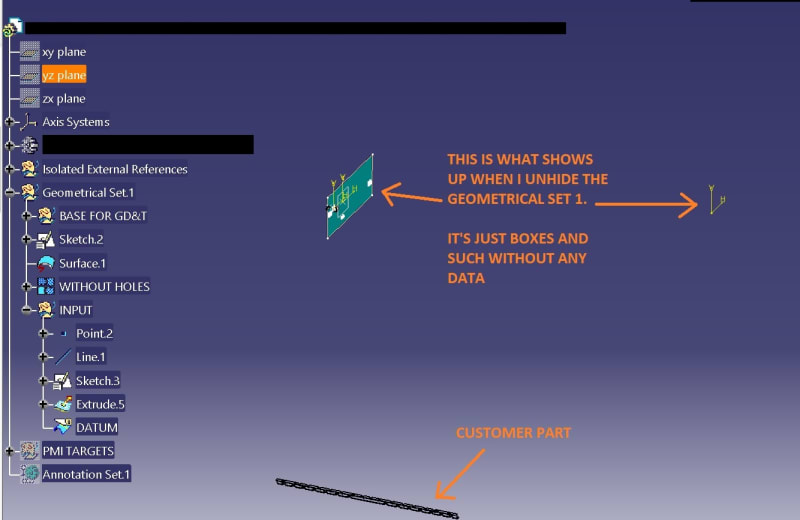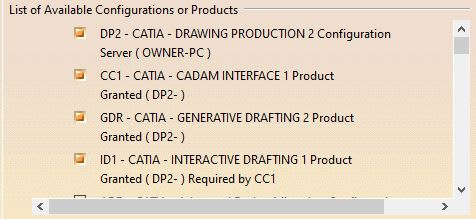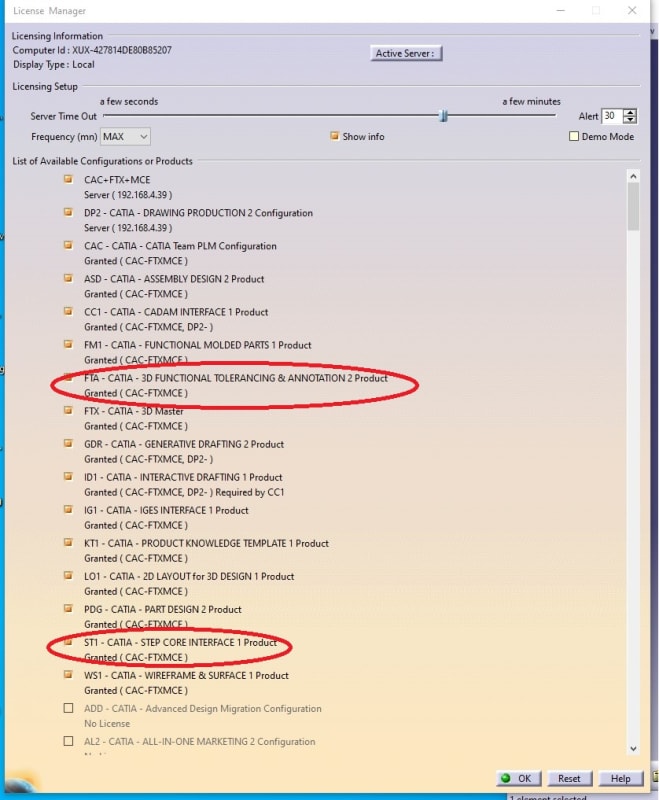My customer has put GD&T or FTA in Catia terms on some 3d models they supplied me. The files are all part files. For some reason, I'm not able to see the GD&T after unhiding. Can anyone tell from the 2 pictures below if there's a setting I need to activate or if my license even allows for me to view GD&T in the 3d workspace?