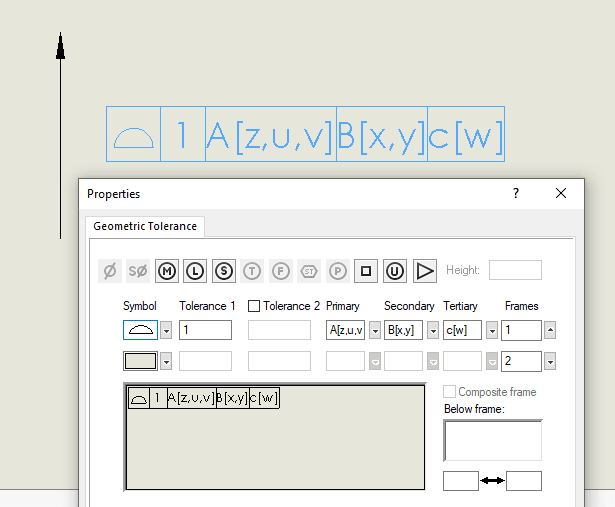E-stone
Mechanical
- Oct 28, 2020
- 21
This is the sample drawing:
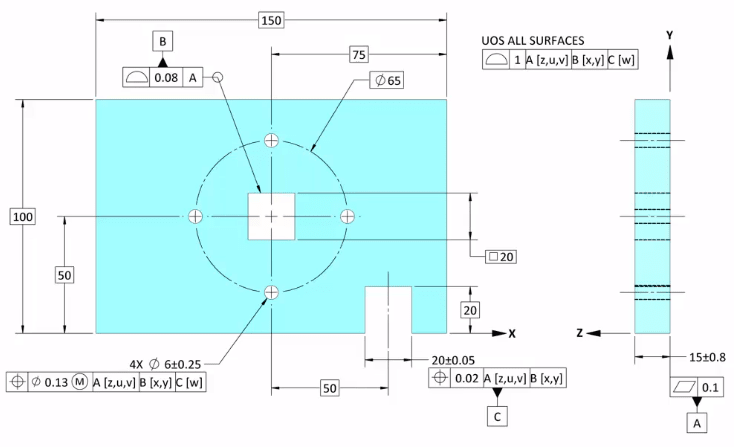
It seems that SW does not have options to put something like [z,u,v]. Does anyone know how to do it?
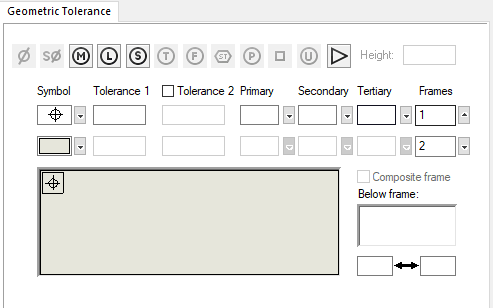
I also tried to put an arrow on the drawing using notes, but there was a frame, how could I get an arrow only?
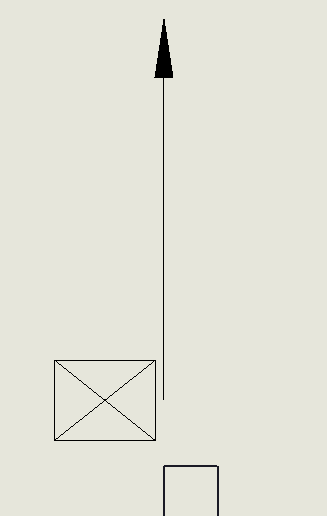
Thank you for all the help!
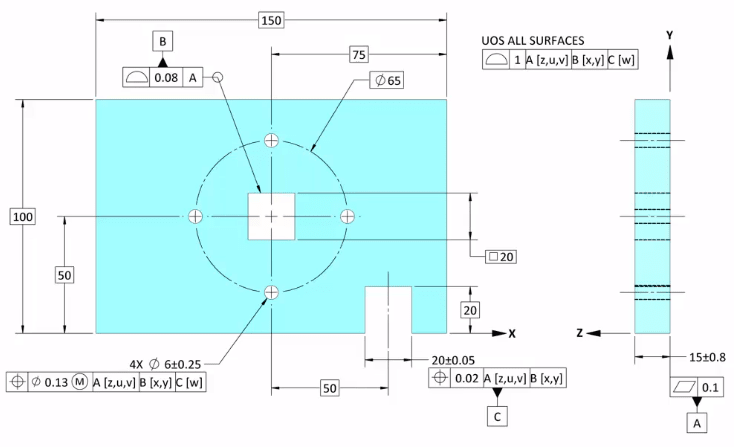
It seems that SW does not have options to put something like [z,u,v]. Does anyone know how to do it?
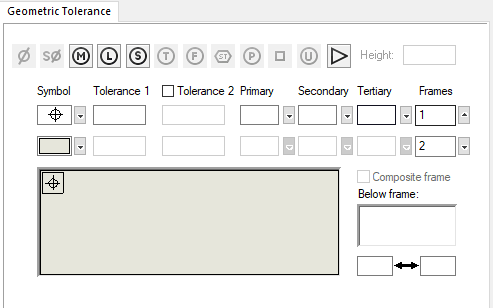
I also tried to put an arrow on the drawing using notes, but there was a frame, how could I get an arrow only?
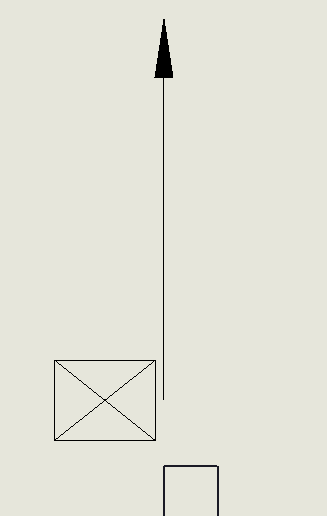
Thank you for all the help!