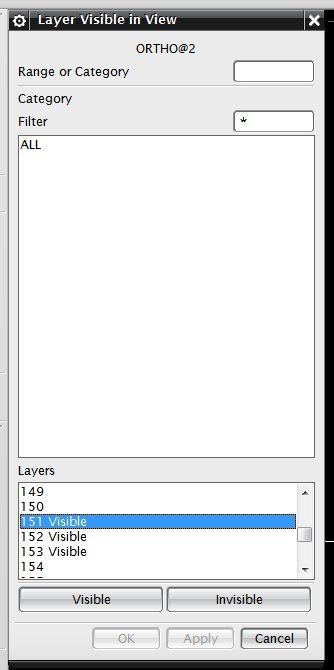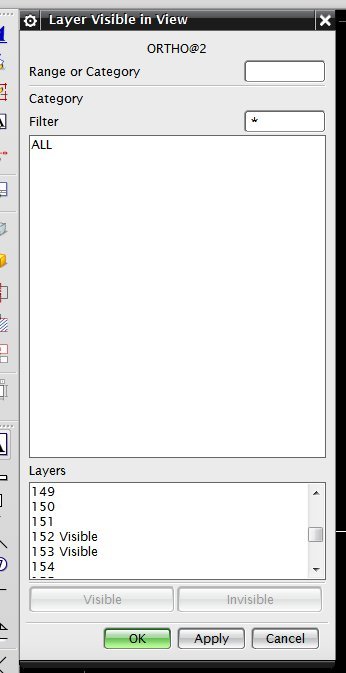Ehaviv
Computer
- Jul 2, 2003
- 1,012
Hi
When I change a layer to invisible the layer visible
in view dialog don't show that.
Using nx8.5 in non Master dwg.
When I change a layer to invisible the layer visible
in view dialog don't show that.
Using nx8.5 in non Master dwg.