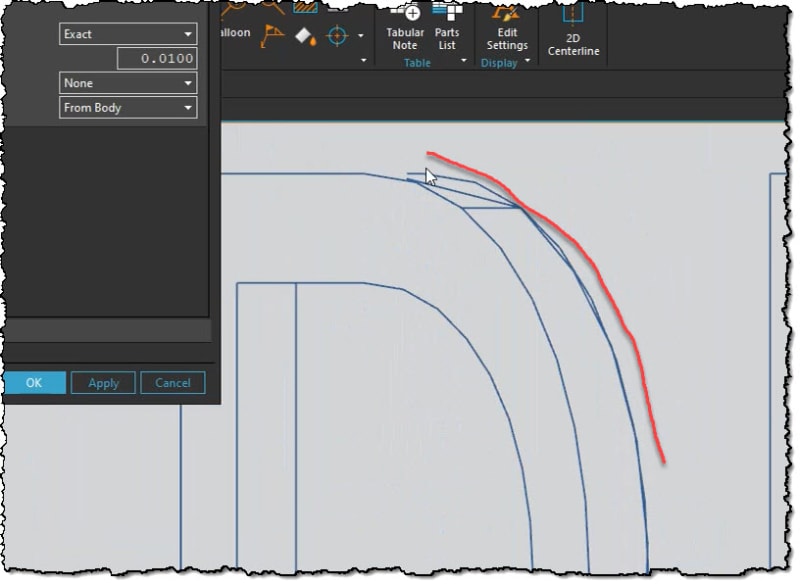dihen
Mechanical
- May 28, 2013
- 19
Hi guys, I never thought I would, but I'm struggling with the drafting mode...
I want to create some view containing 3d letters, but every time I lost some details...
See the video:
-Interfering Solids is activated (both checkbox)
-The only thing that has effect on the lines is the tolerance... but not the same value pro view...
On the front view I got better result if I set to tolerance low value.
On the right view (same letter although) I must play with values to find the best result...
Is there something magic way to get a good result immediately? I have more hundred drawings I don t have mood to play this game for every view ....
I want to create some view containing 3d letters, but every time I lost some details...
See the video:
-Interfering Solids is activated (both checkbox)
-The only thing that has effect on the lines is the tolerance... but not the same value pro view...
On the front view I got better result if I set to tolerance low value.
On the right view (same letter although) I must play with values to find the best result...
Is there something magic way to get a good result immediately? I have more hundred drawings I don t have mood to play this game for every view ....